
Manufacturer: Asus
UK Price: £129.99
US Price: $129.99
The full review is contained in the video, above, so I urge you to take a look at that. This companion piece offers my brief thoughts in written format.
For today's review, I have the Asus TUF Gaming K7 Keyboard. It is a full-sized keyboard that has taken on a frameless form, making it look more clean and compact. The main feature is the use of optical-mech switches. Instead of pieces of metal to actuate, they use an infrared light beam for better accuracy and quicker response times.
It also provides per-key RGB LED lighting customisation through ROG Armory II software and the ability to use the onboard FN key lighting modes and the much-needed media controls.

Specifcations:
- Colour: Black/Silver
- Material: Aircraft-grade Aluminium
- RGB Back-lighting: Fully Customisable, Per-Key RGB
- Aura Sync Support: Yes
- Connectivity: Wired, USB 2.0
- Key Switches: TUF Optical-Mech Switches (Tactile or Linear)
- Actuation: 1.5mm instead of the Cherry MX Tactile Blue 2.2mm
- Actuation Force: 50g
- Key Switch Lifespan: Up to 100 Million Key Presses
- On-board Controls Include: Macro Record via FN, Media Keys via FN, Brightness keys via FN and Windows Lock Key
- On-board Profiles: 3
- Wrist Rest: Full Length, Detachable , Magnetic
- Resistance: IP56 Water and Dust Resistant
- Dimensions: 439mm(L) x 131mm(W) x 37mm(H) / 17.2"(L) x 5.1"(W) x 1.4"(H)
- Weight: 0.794kg (without wrist rest), 0.988kg (with wrist rest)
Box Contents:
- TUF GAMING K7 Gaming Keyboard
- Detachable Wrist Rest
- User Document




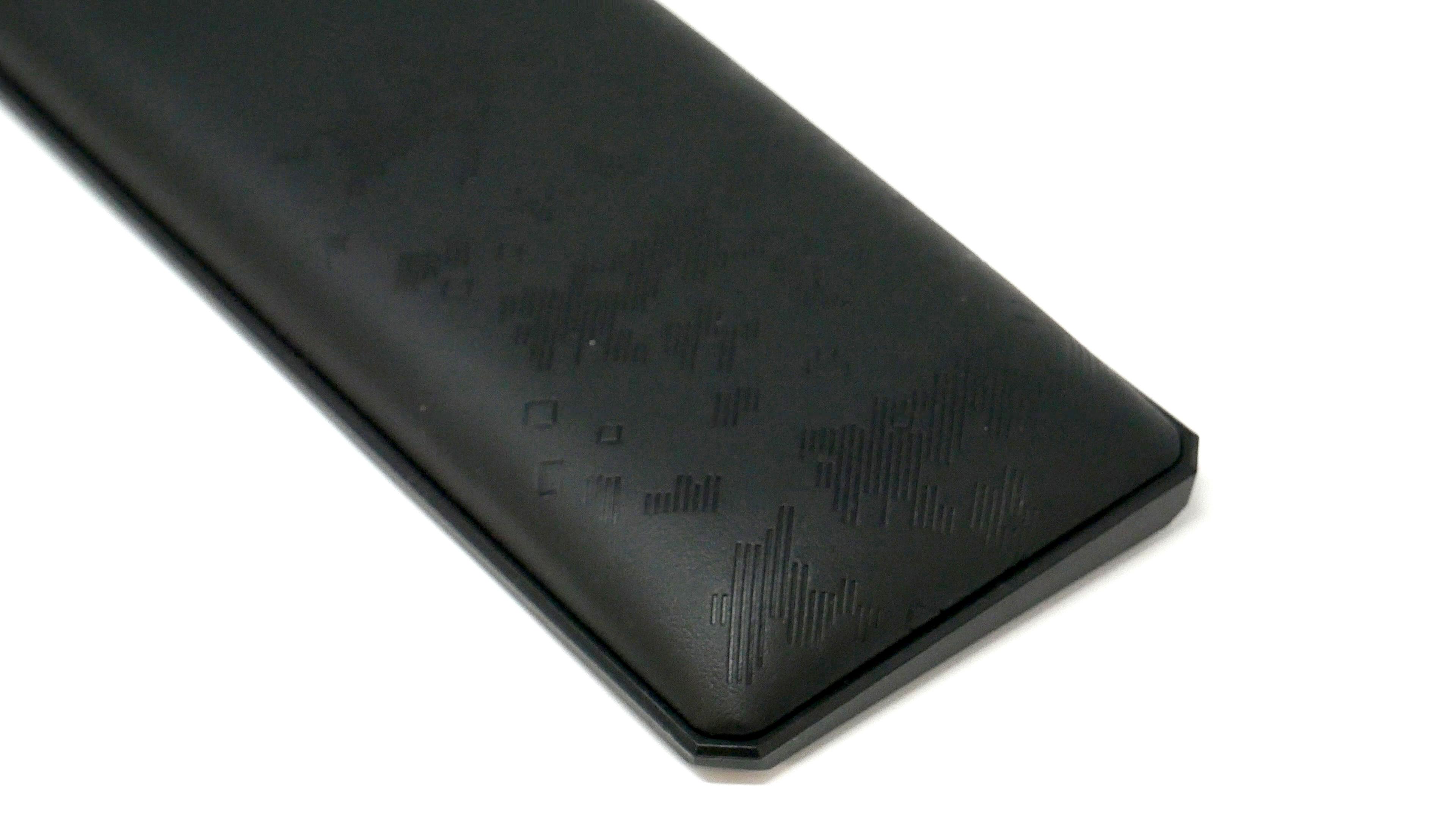

After using the Asus TUF K7 Keyboard, here are my thoughts.
It is a very robust, premium-quality keyboard, thanks to the solid aluminium frame. It definitely looks the part in any setup, whether it's at the work office or at home for gaming. The RGB backlighting can be fully customised either via the easy-to-use Asus Armory II software. The RGB LEDs looks a little dim against the frame. That's not a criticism because the effect is subtle rather than glaring, as on some of the competition.
It includes a fantastic ergonomic memory foam detachable, magnetic wristrest. It can easily be pushed against the keyboard to attach itself or pulled away to detach if you're finished with it.
I normally use the Cherry MX Speed Silver Switches on my daily driver, so I was really interested to try out the Optical-Mech Tactile Switches as they were a completely new experience. My first thought, and one that exists to this day, is how loud they are, producing an obvious clicky-clacky sound that is hard to get used to if you're coming a quieter keyboard - see the video to appreciate what I mean here. The performance of the switches, however, was solid. They're very accurate and responsive, which is a welcome surprise to me.
Overall, then, a very comfortable keyboard that's let down by ultra-loud switches.
The Good:
- Super comfortable magnetic wrist rest!
- IP56 Water and Dust Resistant
- Customizable RGB LED either on-board for presets or per-key customization via ROG Armory II software.
- Feels Premium and Robust
- Adjustable keyboard stands
The Not So Good:
- No braided USB cable, flimsy rubber cable that kinks easily.
- No USB-Passthrough
- Very noisy tactile click-clack switches


MSI MPG Velox 100R Chassis Review
October 14 2021 | 15:04






Want to comment? Please log in.