Feeds, Torrents and Social Issues
The audio/video options available are really very good, with subtitle support (text types can be chosen from the main settings menu on the top level), audio stream choice, video size and cropping and there's even a choice of rescaler - bilinear, nearest neighbour or bicubic (the latter the better, but more processing intensive).Hardcore FFDshow optimisers will be left wanting way more though - there's no noise reduction, filter choice, sharpness, colour adjustment, etc. Again, I found that trying too alter too much with it at once when it was playing video simply locked up the software and yet another reboot was warranted.
Trying the "Internet Video" option there is a whole wealth of channels already pre-loaded, and adding your own requires going into the options - source - add source - manually add source. That's a little convoluted.
Browsing YouTube I tried to search "Monkey Dust", of which I know there are plenty of videos, yet Boxee continued to tell me there was either nothing found or it gave me one singular Money Dust video among a whole load of completely irrelevant results - "2012 London Olympic Predictions", "A Jonas Brother's Classic Drama", or "Crap Terrorists USA". Uh, no, none of these are a dark British animated comedy series, well, except for the 2012 London Olympic Logo.
You visit YouTube because there's something you want to search for, not necessarily because you want to see the "top rated" unless you're exceedingly bored. The simple list style of display does work very well for stuff that is seeded regularly in a series, like Revision3 or Ask A Ninja.
Video lists can be sorted or filtered (by genre/movie/TV/HD) according to your whim. I delved deeper and found the "Classic Martial Arts" torrent feed in the "Video Downloads" and intend to bury myself in it at a later date.
Torrents can be checked from the download part on the top level too, although those used to the likes of Azureus and uTorrent will find the client is rather simple and very much in need of tweaks from the main settings also in the top level. Ideally, we think these tweaking options should be moved to the download tab as well, for the sake of obviousness.
We also finally found the mouse option buried in the main settings too, hurrah! Although by this point we had become quite proficient with the use of the keyboard.
Music
Briefly diving into the music section we tried to playback a number of different formats - MP3 is fine, FLAC is fine, but it refused to play our VBR OGG (which is strange considering FLAC is a lossless OGG). The OpenGL visualisation took between a second or several seconds to kick in at the start of the track, and there's only currently one style listed, but it looks pretty funky nonetheless. A surprising find was that Boxee sniffs out lyrics for songs! It's not Karaoke style but it's certainly a cool feature so you can sing along.Playing one song will play the whole folder and as expected you can do the usual skip, pause and even nip out to scan through other folders while the track plays in the background. However the interface is very simple and you can't organise custom playlists, or even shuffle. There's again not yet an emphasis on the social aspect - no recommending music, no "more music like this", no "your friend .... also likes/recommends this music" or "there are currently xxx people who like The Chemical Brothers - add them as friends.

MSI MPG Velox 100R Chassis Review
October 14 2021 | 15:04


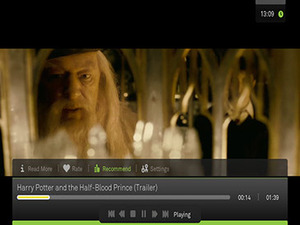
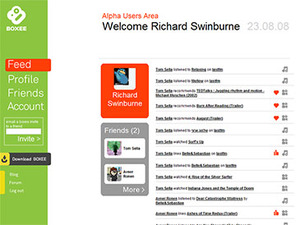
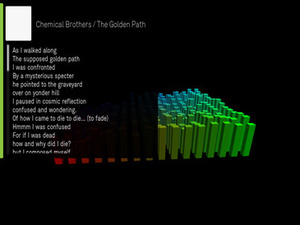








Want to comment? Please log in.