The PC mouse is a much undervalued piece of kit. Though it would be stupid to say that using a specific model will guarantee you'll be winning pro-gamer championship trophies within a week, it wouldn’t be an understatement to say that choosing the right mouse can make a massive difference to your play style.
There are so many factors to get right – form, number of buttons and the resistance they give, extra features and availability to left handed users, all of these play a part. That’s even neglecting the whole wired/wireless debate that still divides this office into two viciously opposed parties who regularly come to blows.
Let’s face it, the mouse you use will affect everything from Minesweeper to Prey, so you may as well get it right. Thankfully, we’re here to showcase some of the newest mice on the shelves so that you can be sure to steer clear of this dangerous mousetrap.
Latest US prices
The first gaming mouse we tested was the OCZ Equalizer, purely because it was on the top of the pile. Just looking at the box was enough to get us excited because it's all decked out in flames and fashionable squiggles. Inside the box is a different story though as the blue, black and white Equalizer wasn't something we found immediately desirable compared to some of the alternatives.
The feel of the Equalizer is yet another story though. The main body of the mouse is in matt plastic that feels gloriously smooth and which doesn't highlight the inevitable muck that migrates from hand to mouse throughout its life on a desktop. The Equalizer also has a rubberised thumb space for right-handers that makes gripping the thing much easier over time and makes the twin thumb buttons easier to locate for fumbling digits.
The Equalizer has a total of six normal buttons, plus one for changing the sensitivity, and all of them proved to be easily within reach. The sensitivity button however is a bit of a mixed bag. Each press of the central button, which is about level with your knuckles, moves the sensitivity setting up a level. The current setting is indicated by the colour of the wheel – green for low sensitivity and a distracting flashing red for the highest. For both work and gaming we found the lowest setting was best, though it's obviously a matter of personal taste.
While we like being able to switch the sensitivity at the flick of a button even we found six settings a bit excessive. Too many settings can also create more hassle than they are worth as having to switch down one setting requires you to cycle up through all the others from 400 to 2500 DPI.
One of the more controversial features of the Equalizer is the extra left mouse button. Pre-configured to provide three clicks for every single press, with apparently no option to reset it, the 'triple clicker' is intended to provide an advantage in gaming as every single press will loose three shots with fast firing weapons. The office was starkly divided into those who considered this cheating and those that didn't, but it was ultimately left as a matter of personal conscience.
One thing we can report is that attempting to use it in tactical shooters is utterly pointless as recoil kicks in and sends the shots flying awry anyway.
Starting at around £34 (inc VAT), the Equalizer isn't incredibly cheap and those willing to splash out on a gaming mouse may want to splash out on something like the Razer DeathAdder or go for a wireless Logitech G7 (a personal favourite) which offer more streamlined functions as well as looking better.
Still, if you think this is the mouse for you then check it out at the bit-tech shop, where we have the latest UK prices and the latest US prices broken down for you.
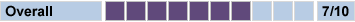
There are so many factors to get right – form, number of buttons and the resistance they give, extra features and availability to left handed users, all of these play a part. That’s even neglecting the whole wired/wireless debate that still divides this office into two viciously opposed parties who regularly come to blows.
Let’s face it, the mouse you use will affect everything from Minesweeper to Prey, so you may as well get it right. Thankfully, we’re here to showcase some of the newest mice on the shelves so that you can be sure to steer clear of this dangerous mousetrap.
OCZ Equalizer Laser Gaming Mouse
Latest UK pricesLatest US prices
The first gaming mouse we tested was the OCZ Equalizer, purely because it was on the top of the pile. Just looking at the box was enough to get us excited because it's all decked out in flames and fashionable squiggles. Inside the box is a different story though as the blue, black and white Equalizer wasn't something we found immediately desirable compared to some of the alternatives.
The feel of the Equalizer is yet another story though. The main body of the mouse is in matt plastic that feels gloriously smooth and which doesn't highlight the inevitable muck that migrates from hand to mouse throughout its life on a desktop. The Equalizer also has a rubberised thumb space for right-handers that makes gripping the thing much easier over time and makes the twin thumb buttons easier to locate for fumbling digits.
The Equalizer has a total of six normal buttons, plus one for changing the sensitivity, and all of them proved to be easily within reach. The sensitivity button however is a bit of a mixed bag. Each press of the central button, which is about level with your knuckles, moves the sensitivity setting up a level. The current setting is indicated by the colour of the wheel – green for low sensitivity and a distracting flashing red for the highest. For both work and gaming we found the lowest setting was best, though it's obviously a matter of personal taste.
While we like being able to switch the sensitivity at the flick of a button even we found six settings a bit excessive. Too many settings can also create more hassle than they are worth as having to switch down one setting requires you to cycle up through all the others from 400 to 2500 DPI.
One of the more controversial features of the Equalizer is the extra left mouse button. Pre-configured to provide three clicks for every single press, with apparently no option to reset it, the 'triple clicker' is intended to provide an advantage in gaming as every single press will loose three shots with fast firing weapons. The office was starkly divided into those who considered this cheating and those that didn't, but it was ultimately left as a matter of personal conscience.
One thing we can report is that attempting to use it in tactical shooters is utterly pointless as recoil kicks in and sends the shots flying awry anyway.
Starting at around £34 (inc VAT), the Equalizer isn't incredibly cheap and those willing to splash out on a gaming mouse may want to splash out on something like the Razer DeathAdder or go for a wireless Logitech G7 (a personal favourite) which offer more streamlined functions as well as looking better.
Still, if you think this is the mouse for you then check it out at the bit-tech shop, where we have the latest UK prices and the latest US prices broken down for you.
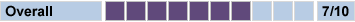

MSI MPG Velox 100R Chassis Review
October 14 2021 | 15:04














Want to comment? Please log in.