
Introducing the Nostromo n30.
Emptying the very pretty black and orange packaging revealed the mouse, a CD containing the necessary supporting software and drivers, and a very thin manual:

A closer look at the mouse:


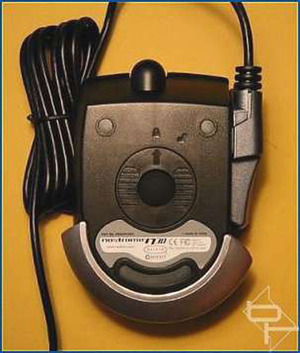
...and some close-ups of the mouse's prominent features:


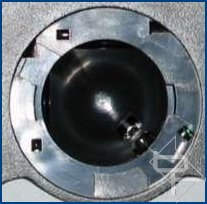
From left to right, the three close-up pictures above show:
There are a couple of otherfeatures that this mouse sports that I didn't cover in the close-ups:
We've had a poke at the n30, now it's time to plug it in...
Emptying the very pretty black and orange packaging revealed the mouse, a CD containing the necessary supporting software and drivers, and a very thin manual:

A closer look at the mouse:


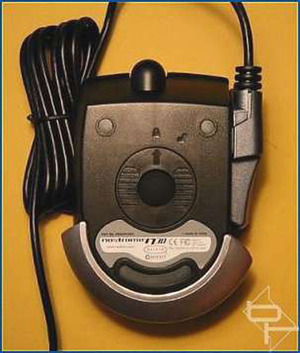
...and some close-ups of the mouse's prominent features:


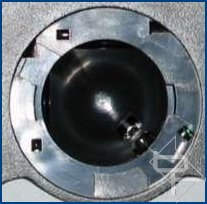
From left to right, the three close-up pictures above show:
- The scroll wheel. Compared to that of your average wheel mouse, the wheel on this mouse is very large, with a radius of around 1.5cm. It also breaks wheel mouse convention by not doubling as a button.
- The 'Battle Wing' (!). Despite the wheel not being clickable, this mouse still has three buttons: the two normal mouse buttons, in their usual locations, and a third which protrudes from the left hand side of the mouse. Belkin decided to name it the 'Battle Wing' - a better name than 'stickie-up fin-button thingy' I guess.
- The ball hole of the mouse with the ball removed. That's right - this is a ball mouse. There's a story amongst leet gamers that ball mice can track better than optical mice (see Razer’s Boomslang mice); we'll find out whether or not that's true on the next page. I'm not convinced that Belkin used a ball mouse for this reason, though. They don't mention their choice anywhere in the manual, and if I'd used a ball mouse in preference to an optical mouse I'd explain why...
There are a couple of otherfeatures that this mouse sports that I didn't cover in the close-ups:
- TouchSense technology from Immersion. This mouse has a little vibrator mounted inside, controlled by clever software from Immersion. It attempts to make your gaming experience more realistic.
- The semi-circular silver section at the front of the mouse is supposed to help with stability and accuracy - it barely touches the table top though, and I fail to see how this can help with anything.
We've had a poke at the n30, now it's time to plug it in...

MSI MPG Velox 100R Chassis Review
October 14 2021 | 15:04


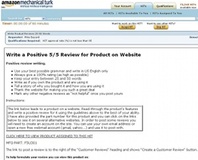






Want to comment? Please log in.