
AA Performance in Dead Space 2
As far as current games are concerned, Dead Space 2 isn’t very challenging to run. All the confined spaces and short draw-distances mean you shouldn’t be surprised to see frame rates in the triple figures if you’ve got an even half way modern graphics card.In fact, with all the settings set to their highest levels, we saw a minimum frame rate of 46fps and an average frame rate of 70fps on a fairly old gaming PC based on a 2.13GHz Core 2 Duo E6400, GeForce GTX 260 896MB (rev 1) and 2GB of DDR2 memory at 1,920 x 1,080.
However, one of the reasons the game is easy to run is because it employs a relatively simple version of anti-aliasing (AA) called edge-detect AA. This method of AA only applies its effect to areas on the screen where it detects a distinct difference between two different colours. The algorithm calls this area of distinct colour-difference an edge, and then applies anti-aliasing to just these areas of the screen.
This has the advantage of being less demanding to run than the more commonly used MSAA (Multi-Sample Anti-Aliasing), but it's also fallible and can often miss as many edges as it finds. MSAA, on the other hand, applies its effect to the whole screen, ensuring no edges are missed. However, this method requires a relatively large amount of graphical grunt to pull off.
As a result of the basic edge-detect AA method, Dead Space 2 suffers quite badly from jagged edges and pixel creep. These problems aren’t all that obvious while on the move but if you stand still you’ll definately see that most straight edges in the game are jagged. The issue is of course exacerbated by the fact that you spend most of the game in boxy corridors with lots of straight lines.
Unfortunately it’s not possible to change the method of AA the game uses via the in-game menus. In fact the only AA option available is a simple on/off toggle in the Visuals menu. As a result you’ll need to get down and dirty in your graphics driver if you want the game to look its best.

MSI MPG Velox 100R Chassis Review
October 14 2021 | 15:04

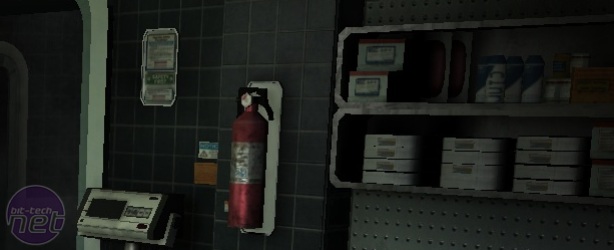









Want to comment? Please log in.