
The keyboard can be one of the most important peripherals a gamer can have. Whether used in a professional match or a ten minute building contest in Garry’s Mod, having the right keyboard can be the key to keeping an ego intact. The Spartan’s had spears and shields, we gamers have keyboards – they are the key to our success.
Can you tell that I watched 300 last night?
There are a lot of factors to take in to consideration with a dedicated gaming keyboard. Do you prefer an ergonomic layout, or a standard? How heavy is the keyboard and can you easily lug it to the next LAN tournament? Are the keys noisy or silent, are they big enough and within easy reach? And extra features too; is it worth shelling out for a keyboard with an LCD screen and macro keys or is a bog standard Dell keyboard just as good?
There’s a lot to consider, but luckily we’re here to help. Join us as we take up two gaming keyboards, both of which proclaim they can make the difference for you between glory and defeat, and pit them head to head to see which is truly the king of gaming keyboards.
US Price (as reviewed): $39.99 (excl. Tax & Shipping)
When we got the Revoltec Fightboard sent in to our office we had very high hopes. With programmable keys, which are fast becoming a must for serious game-players, and replaceable WASD keys billed as the main features, it certainly looked like a decent bit of kit.
The keyboard comes with a special tool to remove the keys already installed and replace them with others. It isn’t just handy for rearranging the A’s and E’s on your co-worker’s keyboards either.
The Fightboard has several keys that are meant to be replaced for gaming. The WASD keys, which any self respecting geek uses for movement, as well as the QER buttons can all be swapped for lighter coloured versions that have symbols depicting the standard usage mapped on to them. The idea is that theses keys then stand out and users can drop their hand onto them without having to look away from the screen.
Which is a little pointless. First of all, anyone who buys a keyboard designed especially for games has most likely played enough Doom to know where those buttons are by instinct. Second of all, the symbols may not match up to what players use them for. WASD for movement will work for everyone I’m sure, but I personally use the E button to reload, not the R key. So the intended reload button is useless to me unless I want to swap the buttons over after each gaming session. Which I don’t.
The keys felt immediately cheap also. All of them were noisy and clacked loudly when used for typing. The whole keyboard felt a little cheap in fact, from the carbon fibre print down.
But there are plus sides...
Can you tell that I watched 300 last night?
There are a lot of factors to take in to consideration with a dedicated gaming keyboard. Do you prefer an ergonomic layout, or a standard? How heavy is the keyboard and can you easily lug it to the next LAN tournament? Are the keys noisy or silent, are they big enough and within easy reach? And extra features too; is it worth shelling out for a keyboard with an LCD screen and macro keys or is a bog standard Dell keyboard just as good?
There’s a lot to consider, but luckily we’re here to help. Join us as we take up two gaming keyboards, both of which proclaim they can make the difference for you between glory and defeat, and pit them head to head to see which is truly the king of gaming keyboards.
Revoltec Fightboard
UK Price (as reviewed): £25.26 (inc. VAT)US Price (as reviewed): $39.99 (excl. Tax & Shipping)
When we got the Revoltec Fightboard sent in to our office we had very high hopes. With programmable keys, which are fast becoming a must for serious game-players, and replaceable WASD keys billed as the main features, it certainly looked like a decent bit of kit.
The keyboard comes with a special tool to remove the keys already installed and replace them with others. It isn’t just handy for rearranging the A’s and E’s on your co-worker’s keyboards either.
The Fightboard has several keys that are meant to be replaced for gaming. The WASD keys, which any self respecting geek uses for movement, as well as the QER buttons can all be swapped for lighter coloured versions that have symbols depicting the standard usage mapped on to them. The idea is that theses keys then stand out and users can drop their hand onto them without having to look away from the screen.
Which is a little pointless. First of all, anyone who buys a keyboard designed especially for games has most likely played enough Doom to know where those buttons are by instinct. Second of all, the symbols may not match up to what players use them for. WASD for movement will work for everyone I’m sure, but I personally use the E button to reload, not the R key. So the intended reload button is useless to me unless I want to swap the buttons over after each gaming session. Which I don’t.
The keys felt immediately cheap also. All of them were noisy and clacked loudly when used for typing. The whole keyboard felt a little cheap in fact, from the carbon fibre print down.
But there are plus sides...

MSI MPG Velox 100R Chassis Review
October 14 2021 | 15:04



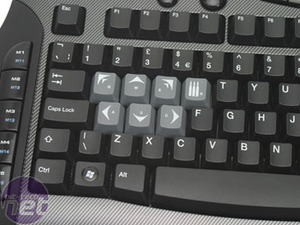









Want to comment? Please log in.