
Play it in the office
What I have attempted to describe in the first two pages is the experience of a standard game of Defcon. The great thing about the game, though, is that it has far more to it than just the excellent, default play mode.When Introversion Software decided they were going to make Defcon, they thought it would be great if people could play it whilst at work in the office over the course of a day. Being the lazy sod that I am, and hoping that I may be able to get in a bit of sneaky gaming under Wil's nose, I agree with Introversion that this is a brilliant idea. Say hello to what I hope will become an industry standard for games – office mode.
When launching a new game, there are a few options for the type of Defcon match that you can play. There's the default settings (which usually last around 30-40 minutes), Speed Defcon, Alliance Mode, the Big World game (where the game world is twice as big with twice as many units) and last but not least, Office Mode. In Office Mode, the game will last around six hours - everything goes far, far slower and (the best feature) you can quickly shut the game down into the task bar by quickly tapping the Esc key twice...just in case your boss walks past. The online game carries on whilst in this mode; but if anyone launches a nuke at you, it flashes up in the task bar discreetly.
The in-game speed options allow you to determine how hectic you want the game to be. The direct opposite of Office mode is Speed Defcon, where matches last 20 minutes at most and the action is seriously frantic. In this mode, time is forced to its fastest setting, so units like ships and planes can move to places in a quicker time. The best analogy I can give to explain how this feels and plays is to compare it with Speed Chess. You want to have a bit of time to strategise, but you can't because there is always a more pressing matter at hand.
The other modes of play offer different angles of interest. In Alliance mode, everyone starts out on the same side. As time goes by, people start to send planes over your territory, and you start to get nervous about being spied on and begin spying on others. This then escalates until all out war occurs; it feels very much like how a dystopian Earth could have ended up, and it's quite frankly rather frightening.
Slick looking genocide
As you can see from the screenshots, the graphical interface for this game is cool. OK, it isn't jaw dropping like a modern first-person shooter game, but it is certainly slick and pleasant to look at. For me, the crucial factor is that it does something different - and it does it well. Hoorah!There are a few icons at the bottom of the screen which provide you with different graphical options. The Allies button gives you a little mini-screen which informs you about your current alliances, or your options for proposing an alliance. Comms is the in-game IRC-like chat feature, and scores tells you who is winning based on how many people you have managed to destroy.
Radar is a cool graphical option which, when turned on, gives you a quick overview of your continent's radar coverage. Likewise, the people button gives you an indication of the what areas of your continent are the most densely populated. Territory shows you what areas of the world are dominated by whom, and the nukes button lets you know where all the big bombs are. The Orders button is an interesting one, which I'll explore on the next page.

MSI MPG Velox 100R Chassis Review
October 14 2021 | 15:04









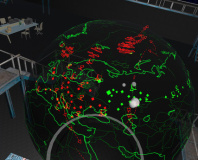







Want to comment? Please log in.