Anti-Aliasing
Anti-aliasing -- the graphical trickery that smooths out jagged edges -- is certainly essential for fast-moving "first-person" games like shooters, driving games and flight-sims. However, real-time strategy titles are traditionally viewed from a fixed, top-down-at-a-bit-of-an-angle perspective and aliasing is less of an issue: what jaggies there are are more easily forgiven as they don't detract from the gameplay as much.Of course these days even the humble RTS game is jam-packed with polygons and 3D-zoomy-spinny-rotatey graphics. This begs the question: just how necessary is anti-aliasing for Command & Conquer 3?
In order to demonstrate the different levels of in-game AA we have cropped a section of a screenshot but maintained 100% zoom to preserve any aliasing that would otherwise be lost with resized images.
Low / Medium
Starting with Low and shock horror, there are jaggies all over the place. Power lines are potentially the most difficult object in any game to render realistically because they are thin and curved. The result is more akin to a lumberjack's bow saw than it is a power line. Buildings and units suffer too: edges everywhere look like they haven't shaved in a week.Step up to Medium and things improve a little; we would guess the move to represent an upgrade from 0xAA to 2xAA. As we find with many other titles the result equates to "better than nothing but could be better". Let's crank it up some more, eh?
High / Ultra
Curiously, we found it difficult to spot any big differences between Medium and High. There are incremental improvements here and there on a small scale but generally many of the areas that look rubbish at Medium still irritate the eye at High. Nope, to get silky smooth power lines we're going to have to whack it all the way up to Ultra.Doing so has the desired effect: not a jaggie in sight. If you have the grunt it doesn't take a rocket scientist to figure out that you would want to play the game at Ultra AA. However, if you're hunting for a few extra frames per second and need to drop to "only" High AA then we suggest considering dropping a step further to Medium and claw back some fidelity in other detail areas.
Speaking of which...

MSI MPG Velox 100R Chassis Review
October 14 2021 | 15:04




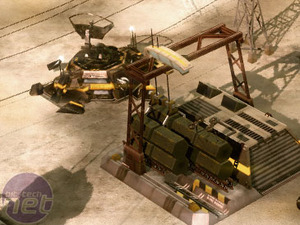









Want to comment? Please log in.