
Performance
The graphics system used in GTA IV is... weird, to be honest. There’s only three or four items which players can muddle around with in the game's options – mainly texture quality and view distance – but how much you’re allowed to tweak them is directly controlled by the game.The way that Rockstar has done this isn’t by giving players an optimal set of settings and then advising them when they stray from them either – it just won’t let you tweak above them.
There’s a resource monitor at the bottom of the graphics menu which shows your total amount of graphics memory and next to it is a figure which shows you how much the game is going to need. As you increase some settings you’ll increase this figure and if you try to take the Required figure over your Total then the game will stop you from pushing it up any higher.
Needless to say this system is quite restrictive and the general consensus among bit-tech staff is that though it is a very handy and useful thing to have, we would have preferred an over-ride for it. What happens if a driver conflict or overclock means that your Total resources are being misinterpreted?
What’s more odd is that not all of the graphics settings available to players have any effect on your resource usage. Options like Texture Quality and View Distance are the ones which have the biggest impact on the game, but you can push your Render Quality setting through the roof without the resource meter stopping you.
The fairly limited options for tweaking the game are also going to annoy a few gamers who might have hoped that the PC version of GTA IV might see some great graphics. There is, for example, no way to enable anti-aliasing of any kind. The game is always going to be jagged around the edges, you’ll just have to face it.
The good news though is that the game does look better on a PC and even if you push the settings down to their absolute lowest then you’re still not going to end up with a game that looks any worse than the console version. The game is definitely playable on these low settings too, so although you’re not seeing textures that are as crisp as packet of Tyrells you don’t actually have all that much to be concerned about.
Be warned though that Grand Theft Auto IV for the PC is a real performance hog and may be enough to cripple most systems. We ran the game first on a PC that packed 3 GB of DDR2 memory, a Core 2 Extreme X6800 overclocked to 2.99GHz and an Nvidia GeForce GTX 280 and we still struggled to get above even 16 frames a second on the highest settings the game would allow. Even scaling back to only use half the resources and have medium texture detail only edged out at around 20 fps.
Wondering if it might be a problem with the system we moved to an Intel Core 2 Extreme QX6850 and an GeForce GTX 260 (216) with 4GB of DDR2 memory. The previous setup had been run Vista 32-bit while this new one ran Vista 64-bit. The results however were largely the same, if not worse. To get a playable and stable framerate we had to drop the graphics right down to Low while Harry scratched his head and wondered why a £1,000 gaming PC couldn’t compete on the same ground as a £200 console. Hmm.
With that in mind we’ve tried our best to test the graphics for the game over the next page, so flip over and we’ll break down the graphics settings one by one and see if we can’t gauge how good the game can look if you’ve got the hardware to handle it.

MSI MPG Velox 100R Chassis Review
October 14 2021 | 15:04

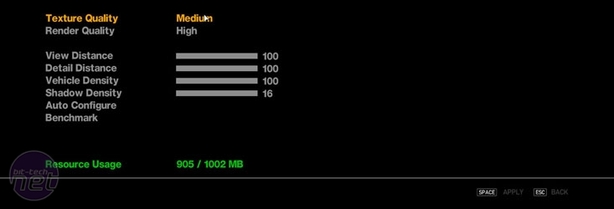









Want to comment? Please log in.