The Bleeding Edge: ATI Radeon X800 XT Platinum Edition vs. NVIDIA GeForce 6800 Ultra
Image Quality:The bleeding edge contains the ATI Radeon X800 XT Platinum Edition and the NVIDIA GeForce 6800Ultra - these cards are priced around the £400 mark, and at present, they are not widely available due to supply issues and also massive demand for the fastest video cards on the planet.
We have used a reference-clocked GeForce 6800Ultra, which will give an indication of the baseline detail settings where you can expect the video card to deliver a solid and playable frame rate. Many of NVIDIA's board partners have opted to increase the clocks on their GeForce 6800Ultra implementations, with ASUS, BFG & Sparkle (to name a few) opting for clocks of 425/1100. There are also brands, such as Gainward and XFX who chose to push the clocks even further. The XFX's GeForce 6800Ultra is clocked at 450/1100, and should enable us to increase the detail settings a little.
ATI Radeon X800 XT PE:
The Radeon X800 XT Platinum Edition proved to be a sterling performer, allowing us to deliver a good frame rate at 1600x1200 with 4xAA 16xAF, while in game detail settings were set to their maximum. The water detail, which was set to "reflect all" - this can prove to be a massive performance drain, so unless you have a powerful CPU, we would not recommend using this setting.
The image quality is very good, with excellent water quality and bloom effects in the underpass screen grab. We can also see a very sharp image in the distance due to the 16x Anisotropic Filtering that we have applied. However, the quality of AA seems to drop away in the distance - the power lines are very aliased in the distance, this will probably be fixed by changing the draw distance in order to render more detail at a distance.
NVIDIA GeForce 6800Ultra:
The reference-clocked GeForce 6800Ultra was unable to keep up with the Radeon X800 XT Platinum Edition, however the GeForce 6800Ultra at 400/1100MHz does not accurately match up to the performance, or the price of the X800 XT Platinum Edition. There are GeForce 6800GT's clocked at 400/1100MHz, which equal the performance of the reference 6800Ultra selling for around £330.
We were able to run the game with the maximum in-game details selected. The GeForce 6800Ultra was able to deliver a very playable frame rate at 1600x1200 with 2xAA 8xAF coupled with the maximum in-game details - it wasn't quite as impressive as the Radeon X800 XT Platinum Edition, but this still provides a very smooth, enjoyable and engulfing gaming experience.
The GeForce 6800Ultra's baseline image quality is not quite up to the same standards of the Radeon X800 XT Platinum Edition, but we can expect real products to provide a much better level of image quality, with the possibilities of running with either 4xAA or 16xAF. Again, we see the poorly rendered power lines without any sign of pylons to suspend the power lines from, but this can be fixed with some draw distance tweaking - we're still trying to find a command for this at the moment, if you've found a command that can increase detail in the distance, please shout up!
Performance:
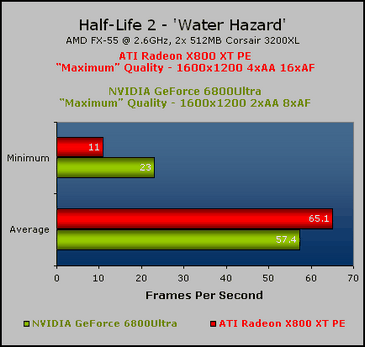
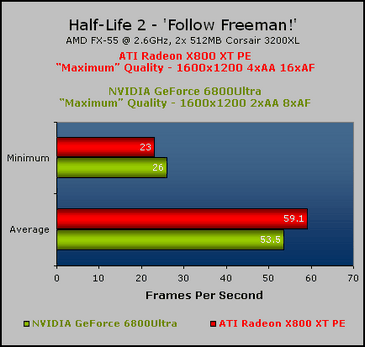
While the GeForce 6800Ultra falls behind the Radeon X800 XT Platinum Edition here, and by quite a large margin - we have to remember that the X800 XT Platinum Edition costs considerably more than a reference-clocked GeForce 6800Ultra. We don't expect a faster GeForce 6800Ultra to oust the X800 XT Platinum Edition from the top spot, but we do expect that it would be considerably closer to it.
We experienced a single hitch on our manual run through from the 'Water Hazard' level on the Radeon X800 XT Platinum Edition - it happened when we were close to one of the Auto Save trigger points, in fact, just before it. This did not happen on the GeForce 6800Ultra, so it may be a driver-specific issue, or even a card specific issue. After the single hitch that drops our frame rate down to 11 frames per second for a brief instant of less than one second, the next lowest frame rate that was delivered was a more acceptable 26 frames per second. In our "Follow Freeman!" manual run through, we did not experience any hitching to the extent that was experienced during "Water Hazard" - the minimum frame rate delivered on this manual run through was a relatively good 23 frames per second.
As we have already mentioned, the GeForce 6800Ultra did not experience the massive hitching problem in our "Water Hazard" manual run through, but there were slight hitches when the save game - these are represented by the minimum frame rates of 23 and 26 frames per second in our two manual run throughs. The average frame rate is quite a bit lower than that of the Platinum Edition, but these frame rates are 100% playable, so you should not be concerned if you have a GeForce 6800Ultra - it offers a very enjoyable and as smoother gaming experience as is possible with the current state of Half-Life 2. As you know, there are some issues with lag and stuttering in Half-Life 2, we did not really experience this on these two cards, apart from the slight hitching instance on the Radeon X800 XT Platinum Edition.

MSI MPG Velox 100R Chassis Review
October 14 2021 | 15:04
















Want to comment? Please log in.