There's no denying that Lord of the Rings Online looks good compared to other MMORPGs that are available, but it's not good looking good on maximum settings if you can't run it at its best. That's why we always test the games we review and show you what they look like on different settings.
LotRO has an awful lot of options and graphical settings to fiddle with though, almost four whole screens of them split across two pages. Most of them though are simple enough though and players will know straight away what they do and if their PC can handle them. Others don't provide much that we can show in a screenshot, but they do provide extra quality in motion.
To stop this section spiralling out of control, we chose the five most important settings – Anti-aliasing, object draw distance, landscape draw distance, texture detail and landscape shadows – and examined them on the ultra high, medium and low/off settings. The game does come with an auto-detect feature though for players who want a minimal fuss, which lets the game detect which are the best settings for the PC it runs on, though we had no problem running the game on maximum with 2GB of RAM and an ATI Radeon X1900 XTX.
Anti-aliasing, or AA for short, is the process by which the computer smooths over the jagged edges of in game objects and landscapes. You know when you're looking at a person in a game and you can see around the edges that they are made up of lots of jagged lines? If yes, then AA can fix that to a degree. If no, you must have a super computer. Lucky bugger.
The AA settings in LotRO come in four flavours; Off, 2x, 4x and 6x – the standard settings for our Radeon X1900 XTX. Obviously the higher the multiplier is, the better the result will be.




AA off (top left), 2x AA (top right), 4x AA (bottom left) and 6x AA (bottom right). Click to enlarge.As can be seen in the screenshots, the difference between 6x AA and no AA at all is easily noticeable. Just looking at the biceps of the Elf Hunter in the foreground shows the jagged edges that threaten to blind reckless Hobbits. 6x AA is what most people are going to want as it obviously looks much better than anything else, but even making the push up to 2x AA is worth it and could make do. If the hardware in your rig is beefy enough you should definitely set AA to the highest setting possible (6x in our case), but there's little shame in falling down to 4x or 2x, both of which give reasonable quality.
LotRO has an awful lot of options and graphical settings to fiddle with though, almost four whole screens of them split across two pages. Most of them though are simple enough though and players will know straight away what they do and if their PC can handle them. Others don't provide much that we can show in a screenshot, but they do provide extra quality in motion.
To stop this section spiralling out of control, we chose the five most important settings – Anti-aliasing, object draw distance, landscape draw distance, texture detail and landscape shadows – and examined them on the ultra high, medium and low/off settings. The game does come with an auto-detect feature though for players who want a minimal fuss, which lets the game detect which are the best settings for the PC it runs on, though we had no problem running the game on maximum with 2GB of RAM and an ATI Radeon X1900 XTX.
Anti-aliasing
Anti-aliasing was the first slider we started looking at, and is probably the first thing that graphics tweakers will want to fiddle with.Anti-aliasing, or AA for short, is the process by which the computer smooths over the jagged edges of in game objects and landscapes. You know when you're looking at a person in a game and you can see around the edges that they are made up of lots of jagged lines? If yes, then AA can fix that to a degree. If no, you must have a super computer. Lucky bugger.
The AA settings in LotRO come in four flavours; Off, 2x, 4x and 6x – the standard settings for our Radeon X1900 XTX. Obviously the higher the multiplier is, the better the result will be.




AA off (top left), 2x AA (top right), 4x AA (bottom left) and 6x AA (bottom right). Click to enlarge.

MSI MPG Velox 100R Chassis Review
October 14 2021 | 15:04




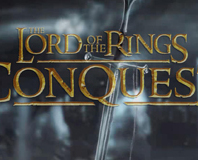





Want to comment? Please log in.