By now, most people are aware of Half-Life 2: Lost Coast, the free tech-demo level for Half-Life 2 due for release very soon. If you are new to the game, please take a few minutes to read our previous two articles:
Half Life 2: Lost Coast HDR overview
Half-Life 2: Lost Coast Hands On preview
In this the third in our series about Half-Life 2: Lost Coast, we assembled a collection of popular popular graphics cards from both ATI and NVIDIA and used Lost Coast to test Image Quality and Performance.
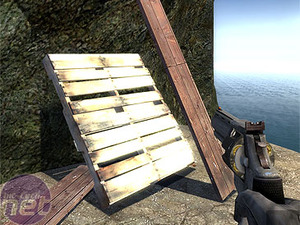
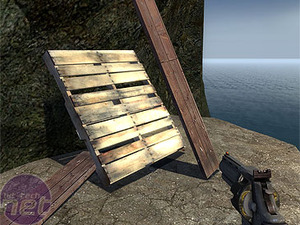 The pictures above gives an example: the shot on the left is where I have just turned to look at the pallet, on the right is after a couple of seconds. The wood is directly facing the sun, and so initially appears much brighter than normal. This can also be seen elsewhere in the level, such as stone walls directly facing the sun.
The pictures above gives an example: the shot on the left is where I have just turned to look at the pallet, on the right is after a couple of seconds. The wood is directly facing the sun, and so initially appears much brighter than normal. This can also be seen elsewhere in the level, such as stone walls directly facing the sun.
Another graphical feature that is as subtle as it is effective is HDR Cube Mapping. As you can see in this screenshot (left), the shiny metal of the revolver reflects the world around it: the blue sky and even the yellow buildings on the right hand edge. The second screenshot shows a more extreme example: full HDR light is blooming through the smashed cathedral windows, with the brighter-than-bright light bouncing off the metal of the Combine rifle.
These reflections are applied in real time, and while you would be able to live without them, they represent the tiny attention to detail that combines with other techniques to produce incredibly realistic graphics.
So, what does the game look like with HDR switched off? Take a look: it should be pretty obvious to you which one has HDR and which does not (below). (Images open in a new window).
The game still looks good without HDR, by today's standards, but for most people, once you have experienced HDR there is no going back - everything else just looks flat and lifeless.
We learned last week in our Half-Life 2: Lost Coast Hands On preview that Valve coded four different HDR renders before they were happy. One of the key reasons for this is the fact that most ATI and NVIDIA cards have slightly different featuresets. So while one approach to HDR utilised certain Floating Point operations, it only worked on one group of cards.
To our eyes, there is no discernable visual difference between ATI and NVIDIA cards. Although we understand that they are rendering differently internally, as far as we can see, there is absolutely no difference in the quality of the output. The image on the left is a scene rendered on a NVIDIA GeForce 7800 GTX on the left, and an ATI Radeon X850 XT on the right. Both are at 4x / 16x. If you can spot a difference in quality, let me know! (Images open in a new window).
Bet you want to know how fast Lost Coast will run on your machine, right...? Read on....
Half Life 2: Lost Coast HDR overview
Half-Life 2: Lost Coast Hands On preview
In this the third in our series about Half-Life 2: Lost Coast, we assembled a collection of popular popular graphics cards from both ATI and NVIDIA and used Lost Coast to test Image Quality and Performance.
Eye Candy
Just like the sugary variety, everyone loves candy, so let's kick things off with some very high resolution images for you to drool over, and maybe turn into your desktop wallpaper. The following four screenshots were captured at a resolution of 1600x1200, with 4x Anti Aliasing and 16x Anisotropic Filtering. The in-game settings for Half Life 2 were all set to the highest settings and, obviously, HDR was turned on. (Click to open the full-size version in a new window).Image Quality
There are a few interesting things to note under this topic. The first is that Valve have implemented a neat effect where your eyes appear to 'adjust' to the brightness of the light as you are exposed to it, known as Exposure Control. For instance: looking at an object that the light is on causes quite a lot of bloom. As you continue to look at it, the bloom subsides and you're able to see the detail more clearly. It's quite a subtle, and neat trick.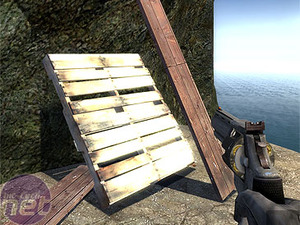
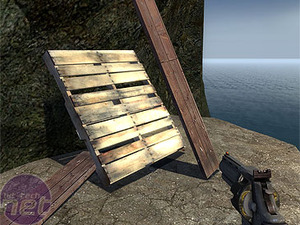
Another graphical feature that is as subtle as it is effective is HDR Cube Mapping. As you can see in this screenshot (left), the shiny metal of the revolver reflects the world around it: the blue sky and even the yellow buildings on the right hand edge. The second screenshot shows a more extreme example: full HDR light is blooming through the smashed cathedral windows, with the brighter-than-bright light bouncing off the metal of the Combine rifle.
These reflections are applied in real time, and while you would be able to live without them, they represent the tiny attention to detail that combines with other techniques to produce incredibly realistic graphics.
So, what does the game look like with HDR switched off? Take a look: it should be pretty obvious to you which one has HDR and which does not (below). (Images open in a new window).
The game still looks good without HDR, by today's standards, but for most people, once you have experienced HDR there is no going back - everything else just looks flat and lifeless.
ATI vs NVIDIA
Despite what the rumour mongers might say, Valve is very much independent of either company. Some say the millions ATI spent on bundling Half-Life 2 with their graphics cards last year (the infamous Coupon Experiment) means the Red Army will get favourable treatment. This is, of course, total rubbish: through the Steam System Surveys carried out, Valve know exactly what technology their customers are using, and it certainly makes no sense for them to alienate 50% of their userbase.We learned last week in our Half-Life 2: Lost Coast Hands On preview that Valve coded four different HDR renders before they were happy. One of the key reasons for this is the fact that most ATI and NVIDIA cards have slightly different featuresets. So while one approach to HDR utilised certain Floating Point operations, it only worked on one group of cards.
To our eyes, there is no discernable visual difference between ATI and NVIDIA cards. Although we understand that they are rendering differently internally, as far as we can see, there is absolutely no difference in the quality of the output. The image on the left is a scene rendered on a NVIDIA GeForce 7800 GTX on the left, and an ATI Radeon X850 XT on the right. Both are at 4x / 16x. If you can spot a difference in quality, let me know! (Images open in a new window).
Bet you want to know how fast Lost Coast will run on your machine, right...? Read on....

MSI MPG Velox 100R Chassis Review
October 14 2021 | 15:04

















Want to comment? Please log in.