
Max Payne 3 Graphics Analysis
Adding to the already impressive list of PC improvements is a selection of DirectX 11 content that's been added in for those with top-line systems. Much of this comes in the form of extra tweaks to existing options and settings - MSAA under DX11 gets Alpha Transparency Coverage Masks which render transparent objects more realistically, for example.There are some DirectX 11-only features however. The biggest of these is Tessellation, which enhances character models by adding smoothing vertices into gradual curves. Other DX11 effects include optimisations to shadowing and advanced depth of field effects such as bokeh.
Sadly, as our comparative screenshots below show, while jumping from Low/Normal to High settings has a big impact on the graphics, enabling DirectX 11 content doesn't provide a similarly sized leap. In fact, Tessellation in particular is only really noticeable in close-up cutscenes, rather than actual gameplay.
Check out the screenshots below for a look at how the game will actually look under a variety of graphics settings.



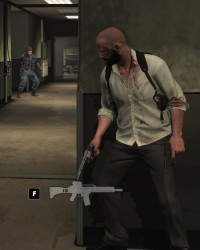
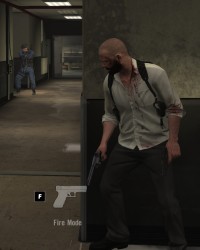
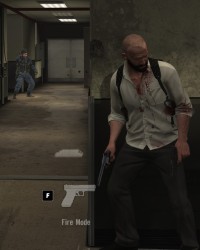



Max Payne 3 Graphics, L to R: 'Low' DX9 Settings, 'Medium' DX10 Settings and 'High' DX11 Settings - Click to enlarge
As you can see in the images above, Max Payne 3 manages to look pretty impressive no matter whether you've enabled DirectX 11 content or are running the absolute lowest, DirectX 9 version of the game that is possible. There are, however, a few specific differences which are worth highlighting.
Shadows, for example, clearly show the benefits of better hardware. At the lowest settings dynamic shadows are noticeably - almost shockingly - blocky. Compare the shadow around Max's head in the second set of images to see how higher settings improve on this, with DirectX 11 content and highest settings providing far better, softer shadows.
Textures too show a gradual improvement through the settings too. Looking at the wall textures in the second set of images shows a clear improvement, with lower settings having clear artefacts and less detail compared to higher settings.
The difference between the DX10 and DX11 screenshots is much more subtle in other ways, however. It's actually almost impossible to tell the difference between the two for the third set of images, showing that the effect of Tessellation (which was switched from OFF to VERY HIGH) is practically negligible. Other settings, such as bokeh, will only show up in specific circumstance too - such as when Max is concussed or boozed up. The latter is more common than the former.
Despite the lack of differences at the extreme end of the graphical settings though, there's still little doubt that Max Payne 3 looks far, far better on PC than on console - or that good hardware will improve your experience of this worthy sequel.

MSI MPG Velox 100R Chassis Review
October 14 2021 | 15:04









Want to comment? Please log in.