Artificially-adjusted ATI screen shots:
We decided to adjust the images rendered by ATI hardware in order to try and get them as close as possible to NVIDIA's hardware at once consistent setting. We found that adjusting the brightness and contrast together to +13 inside Adobe Photoshop gave the closest possible background light, which should allow us to make some more informed judgements about the quality of the HDR implementation on Shader Model 2.0.As you can see, the ATI scenes are slightly washed out, but we've tried to keep them as close as possible. The first image shows that the glowing light bulb is slightly smaller, which is possibly down to the difference in primary render target. With a four channel 16-bit floating point buffer, there is an almost 'limitless' dynamic range for the purpose of colour data. In contrast, a 16-bit integer buffer has a 'limited' dynamic range which can lead to banding or lack of proper luminance in high dynamic range scenes.
The bottom two images don't show any sign of banding, but we do see the relatively limited dynamic range of colours available, meaning that the light rays being cast are slightly foggy in comparison that what can be achieved with a four channel FP16 primary render target. The soft shadows in the bottom image do look considerably better when the scene is brightened up, though.

MSI MPG Velox 100R Chassis Review
October 14 2021 | 15:04



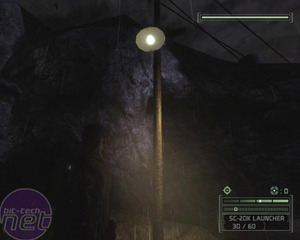










Want to comment? Please log in.