
Best Playable Settings
As with all our game reviews, we played Star Wars: Empire at War by hand using several different graphics cards to determine what we feel are the Best Playable Settings. This should give an indication of how the graphics quality and engine performance scales.We put together two systems to test the game: a mid-range box designed to represent the performance of a top system from a year or two ago but still does a good job in 2006. The second system targets the top-end: the best of the best.
Mid-range System Setup:
AMD Athlon 64 3400+ (operating at 2200MHz, 11x200MHz); EPoX EP-8NPA SLI (NVIDIA nForce4 SLI); 2 x 512MB Corsair XMS3200XL (operating in dual channel at 200MHz with 2-2-2-6 timings); Western Digital Raptor 74GB, 10000RPM SATA 150 Hard disk drive; OCZ PowerStream 520W Power Supply; Windows XP Professional Service Pack 2; DirectX 9.0c; NVIDIA NForce4 Standalone chipset drivers, version 6.66.Video Cards:
- ATI Radeon X1600XT 256MB - operating at its default clock speeds of 590/1380MHz using Catalyst drivers, version 6.2.
- NVIDIA GeForce 6800 GT 256MB - operating at its default clock speeds of 350/1000MHz using Forceware version 81.85 WHQL.

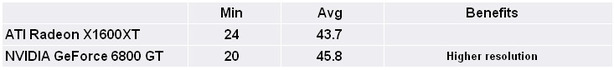
We found that our fairly reasonable system was able to cope well with Empire. Although the graphics engine is undoubtedly hefty, by reducing the resolution back to 1280 we were able to scale up the details nicely. We'd estimate that a large number of you are running 17" TFTs, so 1280 is going to be the maximum resolution you'd be playing at anyway. If this is the case, you can get away with a fairly modest system by today's standards - bare in mind that the 6800GT is now a 2 year old high-end-ish card. The 3400+ processor we had in the box was also pretty old, but it's a testament to AMD's architecture that it's easily able to keep up with today's games.

MSI MPG Velox 100R Chassis Review
October 14 2021 | 15:04



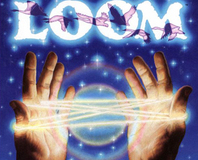





Want to comment? Please log in.