
High-End System Setup:
AMD Athlon 64 FX60 (operating at 2600MHz, 13x200MHz); ASUS A8R-MVP (ATI Radeon Xpress 200 CrossFire); 2 x 1GB Corsair XMS4000 Pro (operating in dual channel at 200MHz with 2.0-3-3-7 1T timings); Western Digital Raptor 74GB, 10000RPM SATA 150 Hard disk drive; OCZ PowerStream 520W Power Supply; Windows XP Professional Service Pack 2; DirectX 9.0c; ATI Catalyst 6.2 driver.Video Cards:
- Sapphire Radeon X1900XTX 512MB - operating at its default clock speeds of 650/1550MHz using Catalyst drivers, ver. 6.2.
- NVIDIA GeForce 7800 GTX 256MB - operating at its default clock speeds of 430/1200MHz using Forceware version 82.12 WHQL.

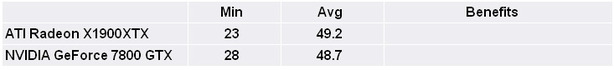
As you'd expect, a high-end system today absolutely chews through it. Regardless of the fact this is a fairly challenging engine, the XTX and GTX are easily able to cope with it at ludicrously high resolutions and detail settings. There's no hint of slowdown even when the screen is packed with troops - this kind of rig will give you a damn good game.
Empire at War will also see a performance boost from CrossFire and SLI-enabled systems.
Conclusions
Empire supports a wide range of configuration options that means that it should be playable on the vast majority of systems, assuming you're happy you loosen up the details a little bit. If you have a vaguely modern system, you'll be able to really crank up the details and have a great gameplay experience.
MSI MPG Velox 100R Chassis Review
October 14 2021 | 15:04



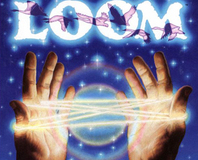





Want to comment? Please log in.