
PlayStation 4 - Software and Interface
For the PS4, Sony has junked the old Cross Media Bar (XMB) interface of the PS3 and PSP for a new UI based on dynamic menus. A central bar shows large thumbnails for your most recently used games, apps or other content, while providing access to the built-in Web browser, your PlayStation content library and Sony’s Music Unlimited and Video Unlimited entertainment services. Press up while you’re on this and you’ll get a line of settings, online gaming options, notifications and trophies.Below the bar you’ll see options specific to the currently highlighted item; new albums for Music Unlimited, new movies for Video Unlimited, game-related events and activities for a game, and so on. Pressing X or down gives you further notifications and options. This UI might lack the Windows 8-style pizazz of the Xbox One’s new UI, but it’s clean and effective, getting you quickly to games while encouraging you to explore the PS4’s entertainment and social features.
The last are crucial to the whole PS4 experience. You’re now encouraged to tie your PSN account into Facebook, so that the games you’re playing and the trophies you win in them are – unless you opt out – shared with friends. The first item on the new UI is a What’s New page, summarising your own recent activities and those of your PS4-owning friends. Each game thumbnail has notifications on new activities beneath it, foregrounding what your friends are up to. And most of all, there’s the brand new Share button, which does exactly what it says.
Press this at any point during a game and you can produce and upload a screenshot or clip of the last few minutes, or set up a live stream so that others can watch you play. There are simple editing tools to trim your clip before you upload, and in the live stream you can have a picture-in-picture view of your face with audio commentary and instant messages coming in from your audience.
You can choose who can see what and make clips and live streams available to groups as broad or narrow as you want, but this is fundamentally a new and more public way to play. And while it’s going to fuel all the usual bragging videos and assorted codswallop you can already, erm, enjoy on YouTube, it can also be helpful. Got a friend stuck on a game? Why don’t you live stream them a clip where you show the how the tricky bit is done. Eventually, Sony has more ambitious plans for game-sharing and the like, but these are for the future, not right now.
You can use these features with a free PSN subscription, but to play games online you’ll also need to pay £40 a year for PlayStation Plus, but this also has its upsides. Sony’s Instant Game Collection is set to transfer from PS3 to PS4, while still supporting PS Vita, giving you a minimum of two free games a month on each platform. In the past Sony hasn’t been shy about including major releases in the programme after they’ve been out for a good while, so theoretically you could buy a PS4, sign up for PlayStation Plus and never buy a game again. Still, who has the patience for that?
PlayStation 4 - Entertainment
Like the PS3 before it the PS4 can double as a Blu-ray player, though this time you’re taken online to sign-up for use before you’re allowed to actually play a disc. Quality is very good – easily the equal of most dedicated players – and the playback controls are about as straightforward as they can be on a console controller.Otherwise, we’re limited to what we can say at the moment by the lack of apps available pre-launch. The BBC iPlayer and Demand 5 apps work much like they do on other platforms, and there are apps for BBC Sport and IGN. There’s no sign of apps for Netflix, Blinkbox or LoveFilm, though these may arrive after launch. This leaves you with Music Unlimited – a subscription streaming service a la Spotify – and Video Unlimited, which gives you TV and movies to buy or rent in HD or SD resolutions. The library is reasonably extensive, but with prices for recent blockbusters at £9.99 to £11.99/£14.99 to £15.99 to buy (SD/HD) and £3.49/£4.49 to rent it’s not exactly the cheapest way to get your fix of films.

MSI MPG Velox 100R Chassis Review
October 14 2021 | 15:04

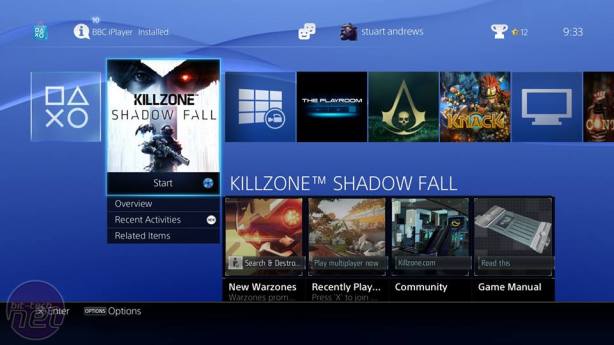


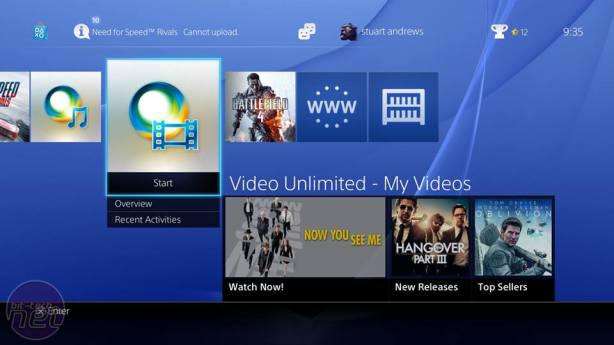








Want to comment? Please log in.