When you first look at the surface on the Ratpad, you think "How can that be smooth?" It looks like the plastic grained kitchen worktop type surface, which immediately made me think "thats rough, not smooth!" However I had not thought very much on this subject... as the surface 'bobbled' there is less contact with the mouse and therefore less friction, which makes the mouse so slippy-slidey on the Ratpad.

As soon as I put the mouse onto the Ratpad and moved it, instantly the 'Ratpad' feel was noticeable. It's just so smooth! Previously I had used a piece of paper as I thought that gave a nice smooth feeling, but this is something completely different. If I grab hold of my mouse now, I can actually slide it from one side of the Ratpad to the other, and it will completely slide off the other side as well.
Due to the hardness of the surface, the mouse makes a little noise when you're moving it about, but nothing terribly noisy or irritating - infact with time the noise gets less and less as the mose smooths the pad down a bit. If like me you can't live without Winamp running then you definately won't find this noise a problem.
Obviously there will be something on the bottom of the Ratpad thats going to stop these beasts moving. Like the Everglide pads, Ratpads use the little rubber 'feet' to grip your desk. You'll notice that on the curved front of the Ratpad, there are 5 feet placed all the way along. This is because this is where the most pressure is going to be put on the pad, right where your wrist is going to be. This is going to mean that once placed, this pad is going to stick - and I mean it. They just don't budge!
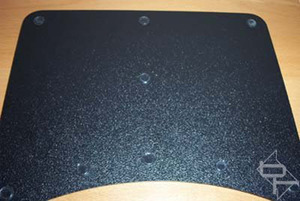

As I mentioned in the last paragraph, the front of the pad is curved all the way around. This means that your wrist can be placed anywhere along the front, allowing freedom of movement - rather than having to have your wrist in the 'correct' place. This pic also gives a good impression of the sheer size of this pad!
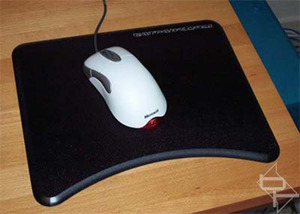
As you have probably noticed from most of the pics so far, the Ratpad is bevelled for your comfort. This is to stop strain and fatigue in the wrist. Another good design feature!

So back to the question - Does it make your gaming experience better? Is it better to use than all other pads?
At the start of this review I sounded rather cynical, I really didn't belive that this Ratpad could make a difference. I was totally wrong. Even after 10 minutes use, and by that time I hadn't even played a game with it, I had decided that It was much better than any pad I had ever used before now. The sheer ease of moving the mouse around, and the smoothness of the 'ride' is brilliant. Can I say a bad word for this Ratpad? Nope. I've also found it a lot more precise for using Photoshop etc.
In games It isn't going to make you better - If you suck then you suck. What it will do (and does) is enable you to move your crosshair etc much faster as there is less drag from the mouse mat, and makes your aiming a lot more precise. I played one hour of CS with paper, and then one hour with the Ratpad, and there was a definate difference.
My advice to you - buy one if you don't have one already. I know that this is going to last me years.
Ratpadz.com
And as always, you can discuss the article in our forums!

As soon as I put the mouse onto the Ratpad and moved it, instantly the 'Ratpad' feel was noticeable. It's just so smooth! Previously I had used a piece of paper as I thought that gave a nice smooth feeling, but this is something completely different. If I grab hold of my mouse now, I can actually slide it from one side of the Ratpad to the other, and it will completely slide off the other side as well.
Due to the hardness of the surface, the mouse makes a little noise when you're moving it about, but nothing terribly noisy or irritating - infact with time the noise gets less and less as the mose smooths the pad down a bit. If like me you can't live without Winamp running then you definately won't find this noise a problem.
Obviously there will be something on the bottom of the Ratpad thats going to stop these beasts moving. Like the Everglide pads, Ratpads use the little rubber 'feet' to grip your desk. You'll notice that on the curved front of the Ratpad, there are 5 feet placed all the way along. This is because this is where the most pressure is going to be put on the pad, right where your wrist is going to be. This is going to mean that once placed, this pad is going to stick - and I mean it. They just don't budge!
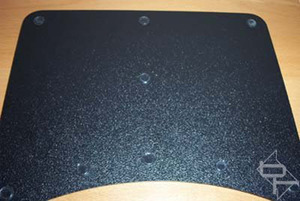

As I mentioned in the last paragraph, the front of the pad is curved all the way around. This means that your wrist can be placed anywhere along the front, allowing freedom of movement - rather than having to have your wrist in the 'correct' place. This pic also gives a good impression of the sheer size of this pad!
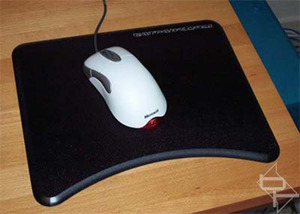
As you have probably noticed from most of the pics so far, the Ratpad is bevelled for your comfort. This is to stop strain and fatigue in the wrist. Another good design feature!

So back to the question - Does it make your gaming experience better? Is it better to use than all other pads?
At the start of this review I sounded rather cynical, I really didn't belive that this Ratpad could make a difference. I was totally wrong. Even after 10 minutes use, and by that time I hadn't even played a game with it, I had decided that It was much better than any pad I had ever used before now. The sheer ease of moving the mouse around, and the smoothness of the 'ride' is brilliant. Can I say a bad word for this Ratpad? Nope. I've also found it a lot more precise for using Photoshop etc.
In games It isn't going to make you better - If you suck then you suck. What it will do (and does) is enable you to move your crosshair etc much faster as there is less drag from the mouse mat, and makes your aiming a lot more precise. I played one hour of CS with paper, and then one hour with the Ratpad, and there was a definate difference.
My advice to you - buy one if you don't have one already. I know that this is going to last me years.
Ratpadz.com
And as always, you can discuss the article in our forums!

MSI MPG Velox 100R Chassis Review
October 14 2021 | 15:04







Want to comment? Please log in.