
The controller
Hands down (and hands on, for that matter) this is the nicest video game controller we have ever used. Ever.It's omygodicantbelievehowfunkythisfeels good.




Smack in the centre of the pad is the Guide button. Pressing this brings up the Xbox 360 operating system / Guide / Dashboard (more on this in a minute). The circle around the outside also lights up to tell you which number controller you are of the maximum of four.
This is, of course, handy since the 360 has no controller ports - it's all wireless. Whilst you can buy a USB 360 controller to plug into the front, having a wireless controller is a Godsend. On the PC, they're rather more take-or-leave, since you're in front of your machine anyway. With the 360, you can have it across the other side of the room whilst you sit on the sofa, handily unobstructed by wires. More to the point, people won't trip over them and you avoid the tangled messed associated with owning four controllers.
The size and shape of the controller is just perfect: it fits in the hand exactly as it should, and all the buttons are within easy reach. I have given the controller to at least ten people, and all of them have said it's the nicest pad they've ever used.
It is powered by two AA batteries, which actually add a nice feeling of weight and sturdiness to the controller. You can replace these with a rechargeable battery pack if you wish.
One of the coolest things about the new controller is that you can use it to switch the console on and off or eject the DVD tray, using the Guide.


Accessories
In the Premium bundle, you get both a Xbox Live headset / mic combo and a Media Center remote.


MSI MPG Velox 100R Chassis Review
October 14 2021 | 15:04

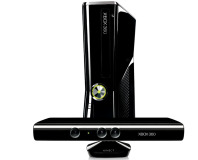







Want to comment? Please log in.