
The Guide
The Xbox 360 system menu is called the Guide, but some prefer to refer to it as the Dashboard, the name of the original Xbox system menu. The Guide is one of the most innovative new features of the 360, as boring as that sounds. Before you can even go anywhere, however, you'll need to create a personal profile, which is exactly what it sounds. Players can have multiple profiles on their Xboxes, so that kid brothers (or sisters, Dads, and that guy from down the street who didn't pre-order) don't need to mess up your settings or achievements to have a go. If you want, you can then associate or create an Xbox Live account.How often do you spend time in the system menu of your Xbox, or your PS2? Most of the time, you just stick a disc in and play, right? Well, on the 360 you'll be spending a lot more time in here, simply because there's so much more to do. The Guide is divided into what Microsoft call 'Blades', and everyone else in the world calls 'tabs'. (Hey, tabbed browsing, finally!) You switch between blades using the pad, and then you can choose various options within them. Here's a quick rundown.
The Games Blade: In here, you can access things such as your Gamer Achievements. Each 360 game will award you medals and rewards based on how well you do in game. These can be seen on your Xbox Live profile. You can also access games you've downloaded.
The Media Blade: This is where you can access the multimedia functions of the system. If you plug in an iPod, it will show up on the left as a media source, then you can just click on it and browse through them music on the device. Connect up a camera and it will also appear as source, and you can browse it and look at the pictures. If you insert a CD, you can rip it to the hard drive of the 360. You can also access the Media Center Extender here. the 360 acts an an Extender for an MCE system if you have one - you can access any content on the system using the Xbox, which means that if your Xbox is in a different room from your TV, you can stream your recorded programmes, music, films etc to the Xbox screen. In practice, this is seamless and works incredibly well - even over wireless.
The System Blade: In here are all the settings. You can configure your video ouput, your audio output, your parental controls, MCE configuration, and all that jazz. The 360 makes all this stuff very simple and straight forward - very un-Microsoft.


You can also get at the Guide from within any game. Hitting the big X on your control pad brings up a sidemenu, which allows you to go back to the Guide proper or access a couple of other options. You can control music from here - allowing you to override the ingame choons with specially-selected ones from your iPod, or hard disk, or wherever. You can also check various Xbox Live options, such as the status of your friends, any invitations to play you've recieved etc. This integration is handled exceptionally well.
Xbox Live
The one Blade we haven't touched on is the Xbox Live Blade, which requires far more explanation. When you create a profile on the 360, you automatically get a Xbox Live Silver membership, which allows you to do everything online except play multiplayer games. For that, you have to pay £40 a year for the Gold membership.There are an awful lot of things you can do online with the 360. Just as with the original machine, you can create lists of friends, and you can send them messages and chat with them in real time. You can look at other people's Gamer Profiles, and check out their achievements, what they've been playing, etc.
More importantly, you can download stuff. The Xbox Live Marketplace is simply a click away, and from here you can get a lot of stuff. There are pictures and themes to personalise your Xbox. There are also trailers for games and other miscellaneous video content, which you can download straight to your hard disk. We particularly enjoyed a new, Xbox Live-exclusive episode of Red vs Blue, which was hilarious. More importantly, you can download game demos - no more buying a magazine just for the coverdisk! As we investigated, we found demos for quite a number of launch titles on there, including Need For Speed Most Wanted, which we promptly grabbed.
At 1GB, the Need For Speed: Most Wanted demo is not exactly a quick download, however, you can leave it going while you do other things (although, bizarrely, the system tells you it's cancelled the downloading whilst it continues to grab it in the background. We expect this UI inconsistency to be patched fairly quickly).
You can also download whole games. Microsoft has begun to create a back catalogue of retro titles that you can buy for a few Pounds a time, as well as creating some new content. We downloaded a trial version of Geometry Wars, a 2D shooter in glorious high definition that had us addicted for hours - and cost less than a tenner to unlock. For the retro feel, we also grabbed the old 8-bit classic SmashTV. If Microsoft continue to snap up retro games for the Marketplace, it could become very popular very quickly - retro gaming without the hassle of MAME.
The Marketplace clearly has a lot of potential. It's very closely integrated to the system, and just being able to head off and download a whole bunch of new content is a seamless and pleasurable experience. It's very easy to imagine music and movie content coming at you from this interface, and also full, A-grade games. The future of content distribution is undoubtedly online, and Microsoft is getting in there early.
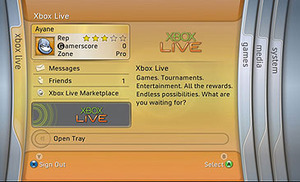
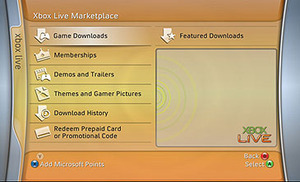
The new Live promises better matchmaking, more regionalisation and faster play. We haven't really had time to delve into these aspects of the service too much, but the actual gameplay side of Live looks pretty much the same as the original incarnation of the service right now.
New, however, is the feedback / reputation / Gamer Score mechanism. In a game with a guy who constantly TKs? Leave him negative feedback. The more negative feedback, the more stars he gets knocked off his reputation (represented as a 5 star system). Achievements and rankings online add to your Gamer Score, meaning that competent, trustworthy players can be easily identified.

MSI MPG Velox 100R Chassis Review
October 14 2021 | 15:04

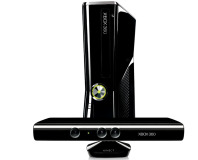







Want to comment? Please log in.