Tabs
Let's move on to the big feature of IE7 - tabs. Safari has tabs, Firefox has tabs, and now - finally - Microsoft has caught up.
Internet Explorer 7:
There is a mini-tab to the right of the main, open tab, and clicking on this opens up a new tab. Fairly simple. The control to close the open tab is right next to the name of the tab,
a la Safari. When you open a new tab, there's a handy explanation for IE6 n00bs who will inevitably have no idea what this is all about.
You can create a folder out of open tabs in your favourites, which is handy if you like to open a bunch of sites at the same time. You also have the choice to open all those tabs when you launch a new browser window.
So far, so Firefox. But Microsoft does bring something new to the table. With a click of the panes button, situated to the left of the tabs, you can tile all the open tabs in the main window, allowing you to quickly find the one that you want. It's a little like what Apple OSX does with Expose, and it really works well. It's a handy little touch for power browsers.
You can see a large list of all the options for tabs, along with the customary 'are you sure you really want to do this?' message.
Firefox 2:
Firefox still lacks a button on the main toolbar to open a new tab, by default - requiring you to manually change the options or head into the menu bar. This doesn't really help n00b adoption of Firefox - it would be nicer to have a button somewhere on the default toolbar to expose this feature. However, like IE7, Firefox has now adopted a Safari-style close button, next to the tab name.
As you'd expect, you can still bookmark open tabs to a folder and change your tab configuration.

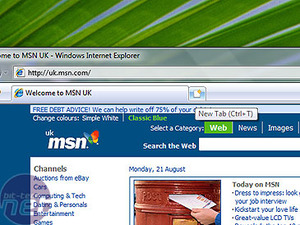
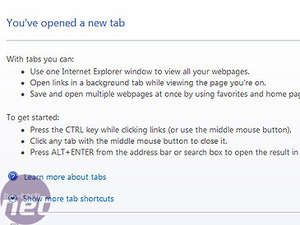
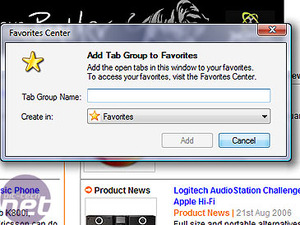
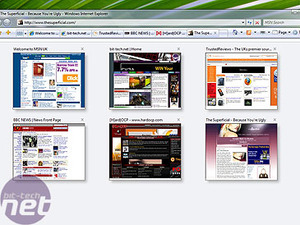
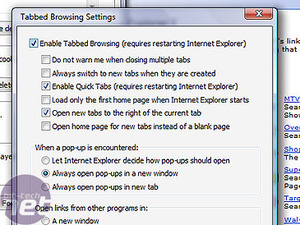
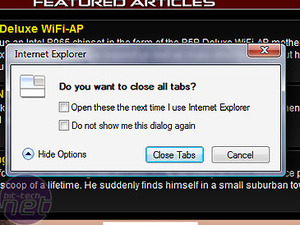
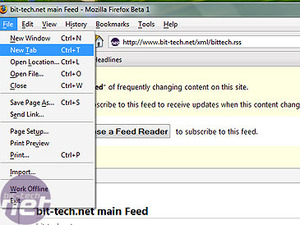
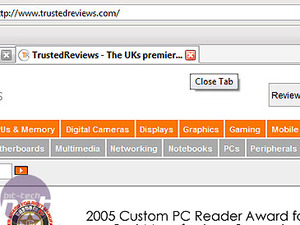
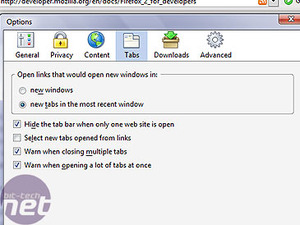
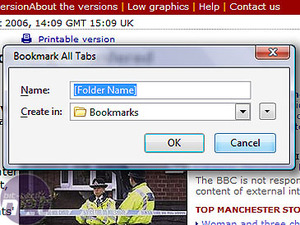









Want to comment? Please log in.