Buttons, Switches and Hardware
Any case needs a power and reset button, so it was a case of deciding where to put it that fitted with the style. There wasn’t any good place for the buttons on the base so I decided to make an aluminium border around the top of the case. This would give me a good place to fit the switches and also add a lot to the looks. I fired up my trusty Dremel Scrollstation and went to work: I cut the two chrome Bulgin switches from my reflection build and decided to reuse them.With the two switches in place I noticed that the backs of the switches stuck out quite a lot and it really didn’t look good. A couple of casings were needed to hide the cable connections. This really was one of those times where I had to improvise, so I looked all over the place and all of a sudden I found them! Two lids from shampoo bottles.
I sanded them down a bit and cut two slits for the cables to pass through. Then I added some paint and eventually had two perfect switch covers! This is a classic case of ‘modders use what they can find’ and anything and everything can go into a case mod. I just hope my wife doesn't notice...
Now the switch covers were done I had to careful etch an engraving on the front of the case: an Asus logo with some tribal trimmings.
This is the stuff that makes this case growl: the hardware in this build isn’t exactly low end. First off we have two Asus EAH4870 Matrix graphics cards and 6GB of Corsair Dominator GT DDR3 1,866MHz memory.

MSI MPG Velox 100R Chassis Review
October 14 2021 | 15:04







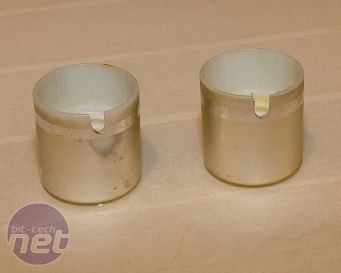


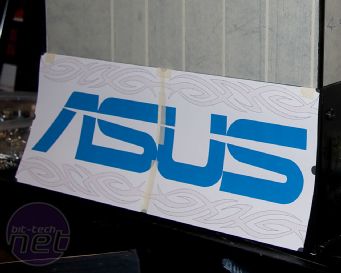





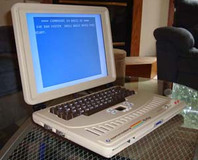




Want to comment? Please log in.