Bolts, Lights and Switches
For the rear panel I had a different idea – I cut out holes for the motherboard I/O connectors and PCI extension cards in the clear panel, then fabricated a red acrylic frame to glue it around the new gaps. It was just a small touch that made it look more interesting than plain holes. To save some space in the lower level I had to push the PSU out of the case 3cm, so I fabricated a back panel PSU frame that would keep it steady in the case.I used small round aluminium rods to screw this panel to rear of the case and covered them with some tasty chrome film that made them look like chromed metal rods. The same chrome film covered the bottom clear acrylic panel, separating the inside from the bottom of the case, creating another decorative element.
To add to this case a nice design style I couldn’t just use regular screws, so instead I sourced some shiny, high quality hex cap head bolts. I got them for free from a generous member called DirtyJester on the OcUK forum. Those bolts looked amazing compared to regular screws, so were a must for this kind of case build.
To spice it up a little I wanted to use some additional lights, that would add a nice spring of internal colour to the hardware. I bought a lot of 5mm LEDs from fellow modder Ricickle on the bit-tech forums.
Two LEDs were first soldered as a pair that lighted up the XSPC pump top/reservoir. Tom at Chilled PC cut another 24cm strip with twelve equal holes red acrylic piece that for me on his CNC machine. I installed twelve 5mm LED chrome holders that kept the red LEDs tightly held in place. After some work, the whole strip was installed under the top panel at the back of the case, so when I finally plugged it into the PSU, it covered everything on the top level with nice blood-red light to match some of the acrylic used.

MSI MPG Velox 100R Chassis Review
October 14 2021 | 15:04








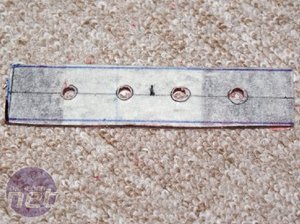







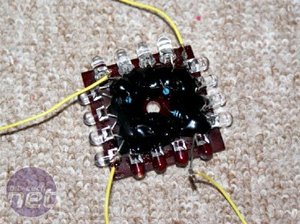
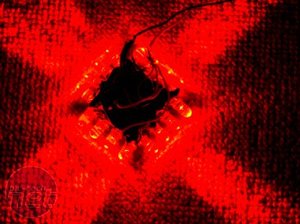


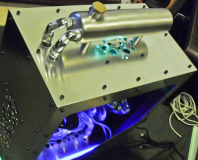




Want to comment? Please log in.