I wanted to make my own buttons. They needed to be simple, maintain the them of the case, and illumination would be a bonus.

I started out with a rod of 1" OD solid acrylic. I used my miter saw to cut some 1" long pieces.

Three new buttons.

I found the center of each one and drilled a hole for the various switches to mount to.

Then I glued the switches to the buttons using a hot glue gun (I tried various things and hot glue worked the best). Then I sanded the buttons with 100 grit sandpaper to even out the surfaces and melty residue the miter saw blade left behind. Then I used 400 grit sandpaper to create a consistent "frosty" look.

I started out with a rod of 1" OD solid acrylic. I used my miter saw to cut some 1" long pieces.

Three new buttons.

I found the center of each one and drilled a hole for the various switches to mount to.

Then I glued the switches to the buttons using a hot glue gun (I tried various things and hot glue worked the best). Then I sanded the buttons with 100 grit sandpaper to even out the surfaces and melty residue the miter saw blade left behind. Then I used 400 grit sandpaper to create a consistent "frosty" look.

MSI MPG Velox 100R Chassis Review
October 14 2021 | 15:04


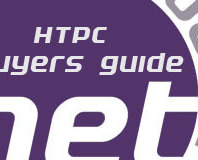






Want to comment? Please log in.