
At the rear of the main section is a locking lever that fixed the section's height, while similar locks allow you rotate the section itself, allowing you to drill at angles and also cut to specific depths. To do the latter you need to zero-in the depth lock against its gauge with the drill bit resting on the base plate.
A large plastic container sits on the riser bar and provides a home for the locking spanner (users to secure the tool to the workstation) and has slots and holes for additional attachments -and the workstation, sadly, comes with no accessories as standard.
To secure your Dremel to the workstation, you need to remove the collar at the front of the tool, place it into the mount on the workstation, then secure from the other side using the locking ring. It's a simple step and the rotary tool is then held very firmly in place. The mount also has holes in specific places allowing you to access the power and drill bit lock on the Dremel 300 and 4000 series.
Using the workstation with smaller sections of acrylic and wood proved a doddle, and we were very impressed with the precision it showed, with the drill bit not straying at all, producing a perfectly round hole. The sprung dropping lever has just the right amount of resistance to allow precise drilling, although the travel is a little excessive and means your hand is always close to the action when it occurs.
Surprisingly, though, without mounting the base to a workbench, we were able to use the workstation in its horizontal mode with a sander attachment with no problems - great news if you have limit space. It made short work of wood and acrylic, and it was fairly easy to achieve a nice curves and it made a pleasant change not having to hold the vibrating rotary tool all the time, instead bringing the material to the drill, which felt much more precise and controllable.
Conclusion
While we were a bit miffed at the lack of accessories, we can't complain about the price of the Workstation 220. It's well made, solid and works extremely well in a range of situations and costs around £30, which is far cheaper than a decent electric drill.
The Workstation 220 will be limited by the rotary tool you have in terms of having enough torque to chew through thicker, harder materials than wood and acrylic, but the precise control it offers should mean cutting through 5mm aluminium or steel is simply a matter of time, rather than not being able to do it at all.
If you've been considering purchasing a drill press and you already own a Dremel rotary tool, definitely consider the Workstation 220 too. It's precise and can save a lot of money and space, especially if you're only going to be using it occasionally. For the rest of us, it's not quite as essential to own as a rotary tool, or even a jigsaw, but the Workstation 220 makes drilling and sanding a whole lot easier.
A large plastic container sits on the riser bar and provides a home for the locking spanner (users to secure the tool to the workstation) and has slots and holes for additional attachments -and the workstation, sadly, comes with no accessories as standard.
To secure your Dremel to the workstation, you need to remove the collar at the front of the tool, place it into the mount on the workstation, then secure from the other side using the locking ring. It's a simple step and the rotary tool is then held very firmly in place. The mount also has holes in specific places allowing you to access the power and drill bit lock on the Dremel 300 and 4000 series.
Using the workstation with smaller sections of acrylic and wood proved a doddle, and we were very impressed with the precision it showed, with the drill bit not straying at all, producing a perfectly round hole. The sprung dropping lever has just the right amount of resistance to allow precise drilling, although the travel is a little excessive and means your hand is always close to the action when it occurs.
Surprisingly, though, without mounting the base to a workbench, we were able to use the workstation in its horizontal mode with a sander attachment with no problems - great news if you have limit space. It made short work of wood and acrylic, and it was fairly easy to achieve a nice curves and it made a pleasant change not having to hold the vibrating rotary tool all the time, instead bringing the material to the drill, which felt much more precise and controllable.
Conclusion
While we were a bit miffed at the lack of accessories, we can't complain about the price of the Workstation 220. It's well made, solid and works extremely well in a range of situations and costs around £30, which is far cheaper than a decent electric drill.
The Workstation 220 will be limited by the rotary tool you have in terms of having enough torque to chew through thicker, harder materials than wood and acrylic, but the precise control it offers should mean cutting through 5mm aluminium or steel is simply a matter of time, rather than not being able to do it at all.
If you've been considering purchasing a drill press and you already own a Dremel rotary tool, definitely consider the Workstation 220 too. It's precise and can save a lot of money and space, especially if you're only going to be using it occasionally. For the rest of us, it's not quite as essential to own as a rotary tool, or even a jigsaw, but the Workstation 220 makes drilling and sanding a whole lot easier.

-
Value37 / 40
-
Design27 / 30
-
Features25 / 30


MSI MPG Velox 100R Chassis Review
October 14 2021 | 15:04








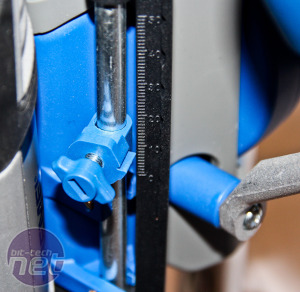







Want to comment? Please log in.