
DTek FuZion v2.0 Waterblock
Manufacturer: D-Tek CustomsUK Price (as reviewed): £34.50 (inc. VAT)
US Price (as reviewed): $69.99 (ex. Tax)
Very few people can argue that the D-Tek FuZion waterblock is one of the best blocks around for many people's needs. It's stood as the proverbial king of the high-flow hill in testing pretty much Internet-wide. Of course, it takes that title not only for its terrific performance (where it sits tied in the pack with the great Danger Den TDX) but for its side benefit – pressure management.
See, the FuZion really wasn't the be-all, end-all when it comes to pound for pound performance. What it really has going for it is the insane flow-rate needed in multi-block loops. Sure, it's great to say that there's a good temperature management going on, but when the chips are on the table and you're cooling more than just your CPU then you need that extra watercooling bandwidth.
The FuZion has been an incredibly successful block in multi-loop setups – so much that we were almost a bit surprised when we got the invite from Aqua-PCs and D-Tek to get one of the first for review for a second model.
How does one really improve on the best-of-the-best? And how does it stack up against my all-time favourite Danger Den TDX? That's what we're going to find out today when we look at the D-Tek FuZion v2.0.
What's in the box...and in the block
The D-Tek FuZion v2.0 is everything that I'd really expect when it comes to an enthusiast water product. The box is small and white with a little label – not much glitz or glam. Inside, we find the waterblock with an attached LGA-775 easy-mount, a baggie with a more traditional universal mounting plate and kit, and an instruction booklet.Some extra credit should also be given for the "easy" LGA-775 retention, which is shown in the second picture above. It really is simple – slap the black coverplate on the back of your motherboard and use the screws attached to the bracket through the front. I tried it myself and found it to be very simple and effective – however, I'm not really this kind of user, so I took a pass on mounting my block this way for testing.
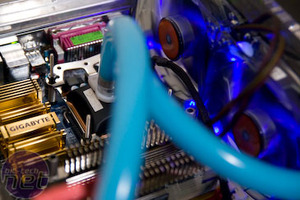 Regardless of my own use, it really is a nice extra for people who aren't likely to be switching their block or monkeying with it once installed. However, for those of you who (like me) need to fiddle around a bit, I highly recommend you stick with the good old super-length screws of the more traditional universal method.
Regardless of my own use, it really is a nice extra for people who aren't likely to be switching their block or monkeying with it once installed. However, for those of you who (like me) need to fiddle around a bit, I highly recommend you stick with the good old super-length screws of the more traditional universal method.The universal mount should be fairly well familiar to just about anyone who's ever tinkered with watercooling before. It's four long screws, nylon washers, springs and retention nuts. I want to take a moment to give D-Tek some more props here – bothering to provide nicely colour-matched attachments creates a subtle, yet effective feel of detail. The nuts and washers are all black, with the metal parts being properly anodised so as to keep an attractive colour theme with the block.
Aside from this, there's really not much to look at – and that's to be expected. Much like most things in the watercooling realm, the real fun is when we start to rip it apart and see how it works. So, why don't we get to that?

MSI MPG Velox 100R Chassis Review
October 14 2021 | 15:04










Want to comment? Please log in.