

HYPERCUBE: \"THE CASE\"
I started drawing in Vectorworks 9.0, a 2D CAD program that I use at the office. I took this approach for several reasons: firstly, in order to achieve the detail I wanted, I needed to have various panels lasercut, and I therefore needed to provide precise measurements. Secondly but equally as important, I used my drawings as a backup: when I have to redesign something along the way, or measure certain things, this drawing comes in very handy.
You\'ve heard of the phrase \"Measure twice, cut once\" - well, my version is \"Draw it all first, THEN measure twice, cut once\"! I used these drawings a lot in the build process, even printing out certain sections to use as templates to doublecheck measurements. Of course, it helped that I already had experience with the program, but I would encourage anyone attempting a complex project like this to plan, plan, plan - it can save you a lot of time & headache later on.
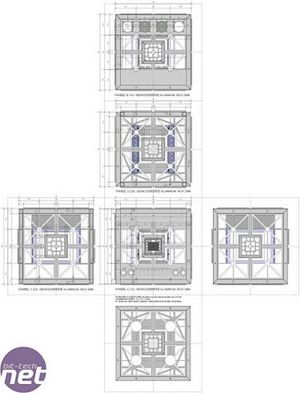
After about a month of drawing and planning this rolled out of the plotter: my blueprint for my new PC!
To make sure it would look good when built, I made a 3D model in 3D Studio Max. This took me about a day -I\'ve been working with Max almost 10 years now, and thats because I can draw up a model like this very quickly. SO jealous - Ed
To help visualise things better, I used the rather excellent Illustrate! plugin for 3D Studio to create some Technical Drawings. What is Illustrate! then? Here is the description from their site:
Illustrate! is a non-photorealistic renderer.
It allows you to render your 3D scene in a variety of artistic styles. The most common is the cel or toon style where the objects are rendered with a single or limited number of colors and the edges are drawn with a line. This version of Illustrate! is particularly adept at this style of rendering. It includes a lot of advanced features for creating film resolution cel renderings.
Illustrate! also renders illustrations. Most commonly these are technical illustrations with hidden-lines eliminated. Illustrate! supports a huge variety of line styles so you can create complex illustrations.
One amazing feature of Illustrate! is its ability to render these styles out to vector artwork. It currently supports Shockwave Flash, Adobe Illustrator, and Autocad DXF output. This allows you render your 3D scenes for displaying on the Internet or for inclusion with other vector graphics.
This results (below) speak for themselves:
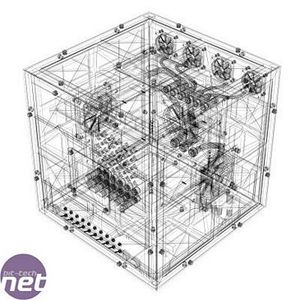
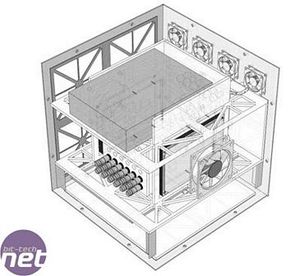
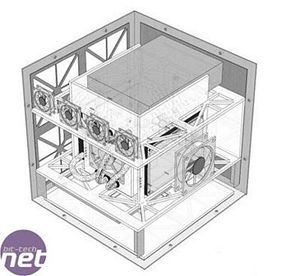
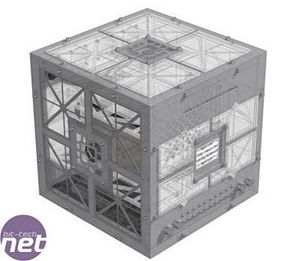

MSI MPG Velox 100R Chassis Review
October 14 2021 | 15:04








Want to comment? Please log in.