Mirror, mirror on the wall...
With the painting now completed, it's time to put some sparkle into this case. The black windows and chrome details where made using auto window tint film. Available from car accessory shops. The film is very reflective and, with no light behind it, acts like a mirror. Put a light behind it and the light shines through. This is true of both the chrome and black films. The black film has a light transmission value of 20%.
According to the box, the black film is used by the MOD to stop windows shattering in the event of an explosion! Does that make Macro Black bomb proof?


The film is very thin and has adhesive on onside covered with a clear backing. The adhesive is what sticks the film to the window. The chrome window etch was made in exactly the same way as the stencil mask previously. The only difference being the chrome tint film was used instead of the masking film.


To apply the film you will need a mild detergent solution in a spray bottle. An old window cleaner spray bottle will do just make sure you clean it out thoroughly first. I used a weak solution of washing up liquid and water. Also needed is a small window squeegee and some paper towels to mop up the mess you are going to make! I won't go into great detail on how to apply the film since different brands may vary. Just follow the instructions that come with it
Basically you spray and squeegee the window to clean it. The slightest bit of dust will show up like a sore thumb so be very thorough. Spray the window again to wet it, start to peel the clear backing off the etch and begin to apply the etch onto the window using the squeegee to flatten the etch onto the window. Take your time, peeling and flattening a bit at a time. Keep the window and the etch wet with the spray to stop the squeegee sticking to the etch. The method is similar to applying a standard commercial window etch.
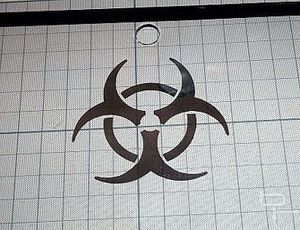

You should end up with something similar to this. Chrome window etch in place. Time to blacken the window.

Before applying the window film I rubbed down the edge of the paint around the clear areas to thin it so there would be no gap between the film and case where the film overlapped onto the paint due to the thickness of the paint. To do this, I used Brasso metal polish. The foam rubbing compound was used to remove any scratches and adhesive left from the masking process. Note, Brasso contains ammonia which will cloud the clear plastic if used regularly over time. As a one off there is no problem


The tint film was cut to size and shape, (enough to overlap onto the black painted area), and following the manufacturers instructions, applied to the window. (Straight over the chrome etch). The method of application is the same as for the chrome etch. Here the tint is being applied to the top window.

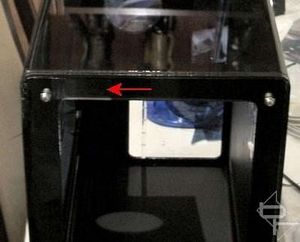
The windows are now completed. Here you can see how the tint film lets the light from behind through. The body stripes and any remaining masking were now removed ready for the next stage. Note the clear rectangle at the front for the "Macro Black" logo to come later, as indicated by the red arrow.
There is a similar matching "window" on the front facia/drive bay. Incidentally the pictures of the front facia being made were *lost* due to a technical mishap. The mask for the small Biohazard HDD/Power indicator was made in exactly the same way as the case etch, just smaller.


Now for the case body etch. Rather than just apply the chrome film to the clear symbol and body stripes, I decided to line the interior of the case with the chrome film. I thought it would look neater and also reflect the internal lighting around the inside of the case. Giving a nice effect. Note:
Since the chrome film is basically a metalised sheet there may be EM/RFI shielding benefits to lining the case inside. I don't know, it's just a thought? I have not experienced any interference problems using this case. The film was applyed using the same technique used in tinting the windows. The HDD activity/power indicator on the front facia was also backed with the chrome film.
The Biohazard symbol shape can be seen underneath the film.

Those two white round things on the floor of the case are plastic drive bay supports which were stuck to the floor and removed to allow the film to be applied. Once the film was dry they were stuck back in position over the film. Much easier and neater than trying to cut around them!


I'll let you into a little secret: I had to make that window etch three times. The first time, I stuck in the wrong place and didn't line up with the other one. The second I put on upside down. The third was the charm!
Now it's starting to take shape. On the left, you can see part of the front facia ready for the next stage...

MSI MPG Velox 100R Chassis Review
October 14 2021 | 15:04









Want to comment? Please log in.