Shaping acrylic
Continuing on from the previous page, another tool we found particularly handy is the routing attachment for our Dremel. Acrylic is soft enough for this to work well, acting as a hard core file that can cut away larger sections with the advantage over a cutting disc in that it's more precise and able to sand as well as cutting large areas. In many situations, we preferred to use this rather than a file or grinding attachment, only switching to the more precise tools for surface finishingFor cutting out larger sections, the cutting disc is king, however be sure to use a very low speed when cutting acrylic else the material is prone to melting. Once the areas are cut to shape with the cutting disc, use the routing attachment to smooth the curve and get rid of any larger bumps. then use a grinding attachment and files to finish the surface. We were quite impressed with just how much a steady hand and a Dremel can accomplish.
When using the file, be sure to use large sweeping motions covering as much of the edge as possible. You're aiming to bring the surface to a smooth finish. Chances are you'll need it to be as flat as possible too. This section on our case will need to be flush with the lid that we'll be making later.
Use a spare piece of acrylic or a metal ruler (we just happened to have this Mnpctech modders rule laying around...). Laying this on the surface should highlight any remaining lumps and bumps allowing you remove them. It's especially important to do this before consider using plastic adhesive to glue two pieces of plastic together. If you've cut one side manually, use the method above to make sure the two pieces fit together with no gaps, else the bond won't be as strong.

MSI MPG Velox 100R Chassis Review
October 14 2021 | 15:04









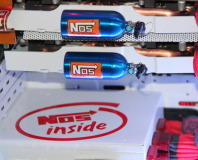




Want to comment? Please log in.