DVD Drive
The optical drive I'm using is a Panasonic UJ-845-B, slimline DVD burner supplied by Kustom PCs. It is a slot-loading drive and the small size makes it perfect for this project, where space is limited. I personally prefer slot-loading drives for my modding projects - they are easier to conceal and require less work, only having to cut a slot instead of having to cut out a section and fix it to the end of a tray or design a door.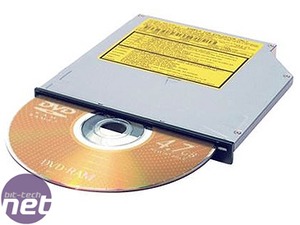

The drive is so small it's barely larger than an actual DVD! To mount it I designed a case and bracket combination. The drive will be sandwiched between the two halves of the enclosure: each cut from sheet aluminium.




Using a combination of bending brake and vice/angle-iron, I bent each half into shape. I also cut some pieces to make some brackets for the sides (unnecessary as it turned out, but they look nice). The brackets were bent and filed a little to make them fit properly. All the pieces were then polished and lacquered.


Once the cover was assembled, with M3 stainless screws and washers, I was pretty happy with how it looked. The cover will be lined with 5mm self-adhesive foam - the same as used under the reservoir brackets. The case was designed so that the foam around the sides will sandwich the drive, and friction will hold it securely, preventing it from sliding backwards; thus no additional screws are required to hold the drive in place.
The small hole in the top will have a grommet inserted and will run wires from the re-wired eject button to the front keypad. The oblong holes at the front of the case line up with the M6 screws that protrude through from the end covers - four nuts will secure these. The reason the holes are oblong is to allow me to adjust the height of the DVD drive, before tightening the nuts, to ensure the slot in the drive will line up perfectly with the slot in the case.


The opening in the back is the width of an IDE plug, and allows for the adapter PCB required to run a slimline drive from an IDE cable. The corner brackets help hold the two halves of the housing together.


The drive sits neatly above the pumps and fits over the screws that hold the end covers onto the case. From the outside of the case, you can see the four screws that hold the drive housing (the ones next to the ends of the slot). With a re-wired eject button, all that is visible is the slot. Unfortunately, I'm missing some discs of photos which included the final wiring and mounting of the drive so you will just have to use your imagination.

MSI MPG Velox 100R Chassis Review
October 14 2021 | 15:04









Want to comment? Please log in.