Performance Analysis
We limited our testing to 1080p and 1440p on account of 4K being deemed an unsuitable resolution for this card in our original review. We’ll highlight important card-to-card comparisons as always, but the original review has a more detailed analysis of the RX 5700 XT’s position in the market. For this review we assume a basic familiarity of how it stacks up.
Average frame rates sit between 73fps and 121fps at 1080p and between 53fps and 100fps at 1440p for the RX 5700 Evoke OC. There are a couple of dips below 60fps at 1080p when looking at the 99th percentile (a good indicator for “minimum” frame rate), and even at 1440p half the games are always faster than 60fps. Obviously, 1080p is the better choice if ultra-high frame rates are your priority, but it’s clear that 1440p can safely be used even with maximum settings.

Performance using the Silent BIOS is within margin of error of the stock BIOS; this was verified using 3DMark Time Spy.
The card is around 11 percent faster than the RTX 2060 Super FE overall, and there are no game tests in which it loses. However, when you compare to an overclocked version like the Gigabyte RTX 2060 Super Gaming OC, the difference reduces to six percent in MSI’s favour, and the Nvidia hardware inches ahead in Total War: Three Kingdoms. Meanwhile, the RTX 2070 Super FE is five percent faster overall than this card, although this is largely due to good performance in The Division 2 and Three Kingdoms; in other games, average frame rates are often within one or two percent.
Update 13/09/2019: One thing that potentially shifts the value equation when considering Nvidia hardware (and which we utterly forgot to mention in the original review - apologies!) is real-time ray tracing and, to a lesser extent, the DLSS anti-aliasing technique, as both of these are exclusively available on Nvidia RTX hardware. In the grand scheme of things, real-time ray tracing is still a niche rendering technique deployed by only a handful of games, but Nvidia is working hard to change that and has scored some big hitters in recent times including Minecraft, the remake of Call of Duty: Modern Warfare, and Cyberpunk 2077. The exact implementation in terms of quality and impact on frame rate will vary by game, but there's no denying the cool factor of the tech and the current exclusivity of it. From our perspective, it's hard to quantify the value proposition of something that's still so forward-looking, and it's still not ubiquitous enough to make Nvidia hardware the only logical choice, but the more games Nvidia can add to the ray tracing roster the more that balance may shift. For now, though, AMD hardware like this card is still very much worth considering, and our focus here is on MSI's implementation of the RX 5700 XT rather than that GPU's position in the wider market, which again is given greater attention in the original review.
Versus the Sapphire RX 5700 XT Pulse, there is less than 0.5 percent difference overall in games, though this difference does fall in MSI’s favour. MSI’s overclock and cooling also nets it a lead of around four percent over reference, or 15 percent when comparing it to a reference version of the lower-tier card, RX 5700.
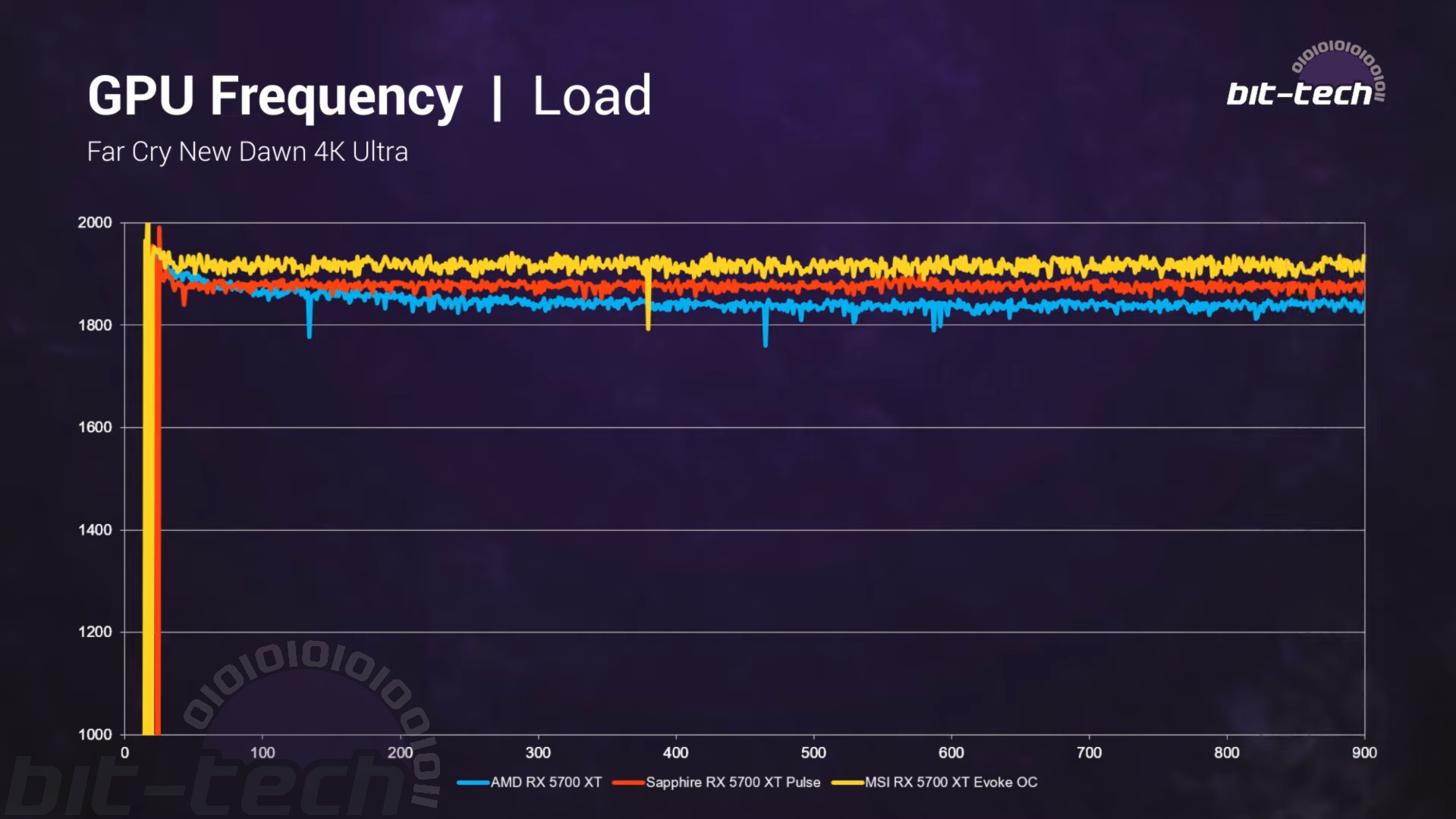
Plotting frequency over time shows nicely the differences between the three cards we’ve looked at so far, and MSI’s card is the only one to sustain over 1,900MHz under prolonged load. We did not plot the Silent Mode BIOS, as it is simply too similar to the regular one in terms of GPU clock speed.
Power consumption is the highest of the RX 5700 XT cards so far, and this means MSI’s card is approaching RTX 2080 Ti FE. We saw a slight reduction in power consumption when switching to the Silent Mode BIOS.
Stock thermal performance is solid in terms of temperatures. The GPU temperature target is around the 65°C mark, and we thus calculated a difference over ambient of just 42°C. Memory temperatures were also no worse than on the reference and Sapphire Pulse cards despite the poor pad situation, and VRM temperatures were kept in check too.
In terms of noise, however, it’s a different story. MSI’s fans were hitting over 2,200 RPM (around 69 percent duty), which was really on the loud side for a third-party card – quieter than reference, sure, but noticeably worse than Sapphire. The Silent BIOS does deal with this a little by capping things to 62 percent (~2,000 RPM), but then the memory starts inching towards ‘too hot’, and overall it’s easily Sapphire that has the best balance of noise and performance as well as a true switch-based Silent Mode.
The card put in great performance when overclocked, with clock speeds hitting around 2,075MHz and average frame rates results improving by six or seven percent in the games we retested. However, as usual, it’s not an efficient overclock in terms of noise or power. Temperatures were actually not that much higher since the fans got even louder, though Sapphire’s Pulse card is even louder when overclocking. To be honest, with any RX 5700 XT, we think imposing a fan speed limit is going to be key, but this will likely limit what you can achieve, and it seems to be a GPU that might benefit nicely from water-cooling.
Conclusion
With the MSI Evoke OC variant of the RX 5700 XT coming in at the same price (or very close) as the Sapphire Pulse version, it’s relatively easy to assess which is best. Sadly for MSI, it’s Sapphire. Now, a quick look at the graphs and charts might disguise this, as MSI using a more aggressive overclock (seeing it edge ahead in the games and boosting) and a more aggressive fan curve (giving it lower temperatures).

If these are your priorities, you could consider choosing it, but once you factor in noise we’re certain most would want to go with the Sapphire, plus we do have our concerns about the memory cooling solution. Our own testing did not bear this out as much as others, but there’s little doubt MSI should have used larger memory pads, and we definitely wouldn’t want to reduce fan speeds much lower than the Silent Mode (which is still on the loud side).
With a loud out-of-box experience that can only be remedied by software-driven BIOS flashing (or manual fan curve tweaking in WattMan, which is still flaky) rather than a proper switch, MSI’s Evoke OC will need to come down substantially in price before we’d consider recommending it.

MSI MPG Velox 100R Chassis Review
October 14 2021 | 15:04









Want to comment? Please log in.