
Build Part II




Connecting them to the main unit is achieved by pushing them in until they click. Removing them is done by pressing down on the part that juts out from the Nautilus. It takes a fair amount of pressure to disconnect them so you shouldn't be able to do it accidentally. To power the Nautilus the 4 wire connector is plugged from the backplate to the back of the the unit - the lead carries voltage and the tach signal wires for both fan and pump.
The use of the inbuilt power for the Nautilus is a good option as it powers up with the system and powers down as you shut it down unlike the likes of the Reserator that uses its own mains power lead. This avoids the scenario when your system is on but your external watercooling is still switched off.




Filling the Nautilus is simple too: open the filling cap with a coin, pour in the included additive, top up with distilled water, power up and top up as the loop fills with coolant. It takes a while for the bubbles to clear from the tubing but this will not affect the system too much, allowing you to get up and running quickly.
It's worth noting that when you fill the reservoir it is important not to fill it completely to the top. If you do, as we did, when you put the cap back on some liquid will disappear into the unit, finding its way through the bottom screws. This can initially be confused with a leak but Corsair have assured us they have amended the instruction manual to explain how to avoid overfilling.


The self-sealing connectors are an excellent addition to the Nautilus and although removing them is not a completely dry operation, the liquid spillage is minimal. The first image shows a simple unclip of the in/out feeds and the second image is after shaking both ends of tube and the unit onto the paper. Perfect if you move your system frequently to LANs for example. We recommend you check coolant levels though more often if you do move it more than a couple of times, a process easily done though through the coolant indicator on the front.
The Nautilus 500 took us nearly three times the claimed eight minute build time but this is not a bad thing in our eyes. Reading the instructions first was essential, checking all fittings for damage was also unavoidable and a steady, careful build was more likely to be successful than a race against the clock. We have no doubt that with practice we would be down to the Corsair lock-and-load times but frankly that would be totally unnecessary as installation is usually a one time event if done correctly.
More than 8 minutes 14 seconds later, let's see how it works...

MSI MPG Velox 100R Chassis Review
October 14 2021 | 15:04

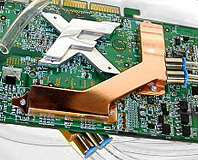






Want to comment? Please log in.