Gameplay Evaluations - How We Tested:
Please be aware that the way we test our video cards is not a like-for-like comparison, and it is not meant to be. We decided to concentrate on finding the "Best Playable" settings - this means that we're finding the best possible gaming experience delivered on each different configuration. There are no timedemos used in our evaluations - we're focusing on the real-world gaming experience, which is, ultimately what should determine your next video card purchase.Rather than focusing on reporting the minimum and average frame rates for every configuration, we have decided to move the focus to resolution and settings. Thus, we are displaying our "Best Playable" resolutions and settings in a table that should be easier to understand than our previous format. If you take the logic that the higher the resolution and in game details, the faster the video card, you will not go far wrong.
We have also included a table of frame rates below the best-playable settings tables. These frame rates are recorded at the video card's best playable settings and should not be considered as an 'apples to apples' frame rate comparison, as they are far from that. Many readers have asked us to include frame rates, and we feel that this is the best compromise for the time being. We will look at improving this in future reviews and your feedback is more than welcome in the discussion thread.
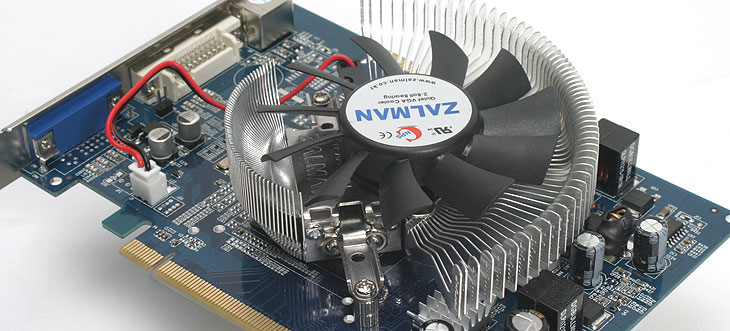
When you move away from native resolution, the image clarity can often be a little below par. Many enthusiasts don't want to put up with below-par image clarity due to poor resolution scaling across the panel. As such, we felt that it'd be more realistic to fix our resolution at 1280x1024 to give the maximum image clarity while adjusting the in-game settings, along with anti-aliasing and anisotropic filtering in order to attain the highest playable quality.
NVIDIA GeForce 7-series System Setup
Galaxy GeForce 7300 GT - operating at its default clock speeds of 500/1400MHz; Athlon 64 3500+; Abit AN8-32X (nForce 4 SLI); 1 x 512MB Corsair XMS 3200LL; Seagate Barracuda 7200.9 200GB SATA hard drive; OCZ GameXtreme 700W power supply unit; Windows XP Professional Service Pack 2; DirectX 9.0c; NVIDIA nForce4 SLI X16 Intel Edition standalone drivers version 6.86 WHQL; NVIDIA Forceware version 91.31 WHQL.ATI Radeon System Setup
Connect3D X1600 XT - operating at its default clock speeds of 587/1386MHz; Athlon 64 3500+; Abit AN8-32X (nForce 4 SLI); 1 x 512MB Corsair XMS 3200LL; Seagate Barracuda 7200.9 200GB SATA hard drive; OCZ GameXtreme 700W power supply unit; Windows XP Professional Service Pack 2; DirectX 9.0c; NVIDIA nForce4 SLI X16 Intel Edition standalone drivers version 6.86 WHQL; Catalyst 6.8 WHQL.
MSI MPG Velox 100R Chassis Review
October 14 2021 | 15:04







Want to comment? Please log in.