Counter-Strike: Source
Publisher: Valve SoftwareCounter-Strike: Source is one of the most widely played online titles in the world at the moment, making it an excellent test of mid-range hardware capability. Several levels (including Train, Militia, and Nuke) feature Valve's interpretation of high-dynamic range rendering. We used the most recent version of the game, and did three five minute portions of real world game play on the Militia map. We created a server on our internal network with 11 bots hosted on a different machine on the network.
Anti-aliasing and anisotropic filtering were controlled from inside the game, and thus the drivers were left set to "Application Controlled". There are three options for the method of HDR used in this title. You can either disable HDR completely, make use of "Bloom" which is just what it says and less resource hungry in comparison to "Full" which, again is just what it says. It utilises a full dynamic range with the iris effect too.
We have written quite a bit about Half-Life 2: Lost Coast, Day of Defeat: Source, Episode One and how Valve have implemented HDR in to the Source Engine. You can check out the articles listed below for more information on The Lost Coast & Day of Defeat: Source.
- Half-Life 2: Lost Coast HDR overview
- Half-Life 2: Lost Coast hands on
- Half-Life 2: Lost Coast Benchmarks & Video
- Cinematic Effects in Source
- Liveblogging HL2: Episode One
Militia is probably the most stressful map in the game and it serves well as a worst-case scenario for testing purposes. Thankfully though, the game runs superbly on a wide range of hardware, while still looking absolutely stunning.
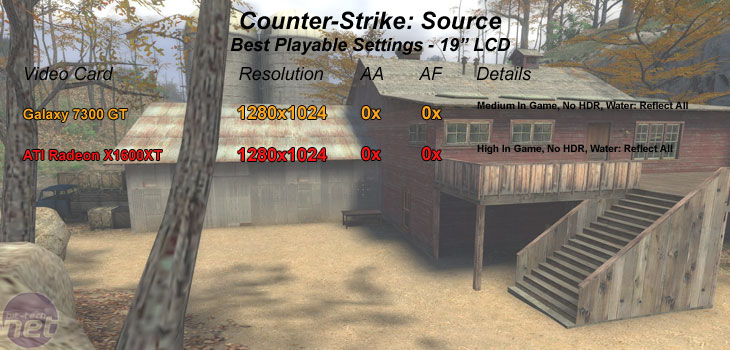
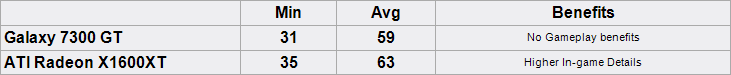
Galaxy's GeForce 7300 GT didn't keep up with the Radeon X1600XT in Counter-Strike: Source.

MSI MPG Velox 100R Chassis Review
October 14 2021 | 15:04








Want to comment? Please log in.