The board has a black PCB like every Intel Extreme Series board (consumer boards are typically green), with mostly black plastic ports for IDE, floppy, PCI-Express and memory slots. Intel does include some blue parts to add a dash of colour: the second channel memory slots, Firewire pin out, three of the Marvell SATA ports and some funky flaming blue heatsinks on the voltage regulation components.
The ports and sockets are all located near the edges of the board, with the IDE port facing at a 90 degree angle outwards to ease cable mess, although including some SATA ports at 90 degrees would have been more beneficial.
The SATA ports controlled by the ICH7R southbridge are in black which means they become masked into the board, whereas the Marvell ones stand out in red and blue. Naturally, most of us don't read the manual, so the assumption is: red for boot, blue for other drives and then where did the rest go?, as you stare into the dark innards of your case. If you try to install Windows XP without using the additional driver disk it won’t find the Marvell chipset and the hard drives connected to it.
Only eight solid state caps are used around the CPU area: the rest are of the traditional variety. Annoyingly, Intel not only solders the PC speaker to the board, but also leaves off an on-board reset switch despite leaving the traces for a solder point. Surely a speaker is more expensive than a cheap push switch? However, beep codes are still cheaper and just as useful as including an LED readout for debugging POST problems.

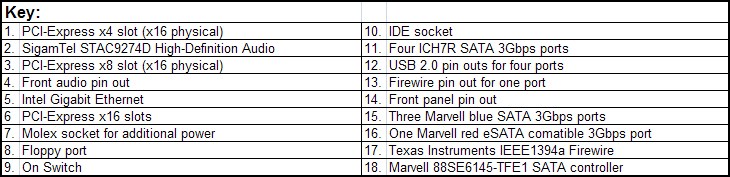 The main ATX and ATX-12V power connectors are located in good positions around the edge and top of the board, although the additional molex connector that provides extra power distribution is awkwardly placed the other side of the CPU area which can make cabling a mess seeing as molexes are typically strung three or four to a single wire.
The main ATX and ATX-12V power connectors are located in good positions around the edge and top of the board, although the additional molex connector that provides extra power distribution is awkwardly placed the other side of the CPU area which can make cabling a mess seeing as molexes are typically strung three or four to a single wire.
Both northbridge and southbridge are passively cooled, as is traditional to Intel boards. Despite the northbridge having a respectfully large heatsink compared to most other brands, it doesn’t really get in the way of the CPU area. It is however, rather close to the top most PCI-Express x16 slot, so if you're using a graphics card with a heatsink on the back you have about 12mm of clearance from the PCB.
Those PCI-Express x16 slots are tailored towards workstation applications (in order from top to bottom): x16, x8, x4, although when the top two are used in CrossFire, they are electrically reconfigured to deliver x8 bandwidth. The bottom one is hard locked to x4 bandwidth, despite the x16 physical slot. The two-slot gap between each of them leaves very little breathing room, but most dual slot ATI cards sold to date have had fan systems that suck in from the back, rather than from underneath themselves.
There’s no indication of what slots to use, unless you squint at the tiny text below them or do the unthinkable, and read the manual. Either way, a colour change would be nice. No PCI-Express x1 ports are on the board but there are two PCI slots, and one can still be used when two high-end Radeons are used for CrossFire.
The memory slots are unfortunately positioned just too low, making it difficult to remove memory modules when a reasonably long graphics card is installed. It is possible, but only by releasing them at the top end and pulling them out at an angle.
Pin outs are provided for USB 2.0 (four ports, black), Firewire (one port, blue), front panel audio (yellow) and front I/O (colour coded). Firewire is handled by a Texas Instruments chipset, as opposed to the more popular VIA controller, while Gigabit Ethernet is inevitably provided by Intel’s own chipset.
Interestingly only a single Gigabit Ethernet is included, compared to competing products that provide additional network connectivity like WiFi or a second Ethernet socket. For a high-end board, you expect the probability of extra connectivity use to be high, although there are PCI slots to be used, and those cards will likely be more robust than any on-board solution.
High-Definition Azalia audio is provided by SigmaTel's STAC9274D audio codec and includes the now standard High-Definition surround sound based on Intel 's Azalia audio specification. The codec supports ten audio channels, increased from the usual eight. This is to include VoIP telephony as well as the standard 8 channel surround, and includes a DAC SNR of up to 105dB. S/PDIF is also implemented, as well as standard analogue audio and front panel pin outs.
The ports and sockets are all located near the edges of the board, with the IDE port facing at a 90 degree angle outwards to ease cable mess, although including some SATA ports at 90 degrees would have been more beneficial.
The SATA ports controlled by the ICH7R southbridge are in black which means they become masked into the board, whereas the Marvell ones stand out in red and blue. Naturally, most of us don't read the manual, so the assumption is: red for boot, blue for other drives and then where did the rest go?, as you stare into the dark innards of your case. If you try to install Windows XP without using the additional driver disk it won’t find the Marvell chipset and the hard drives connected to it.
Only eight solid state caps are used around the CPU area: the rest are of the traditional variety. Annoyingly, Intel not only solders the PC speaker to the board, but also leaves off an on-board reset switch despite leaving the traces for a solder point. Surely a speaker is more expensive than a cheap push switch? However, beep codes are still cheaper and just as useful as including an LED readout for debugging POST problems.

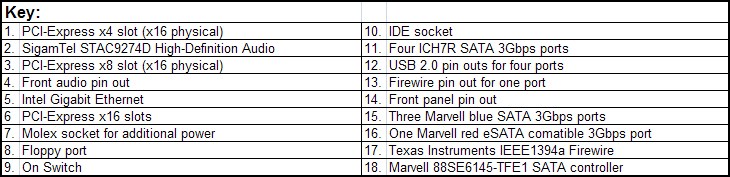
Both northbridge and southbridge are passively cooled, as is traditional to Intel boards. Despite the northbridge having a respectfully large heatsink compared to most other brands, it doesn’t really get in the way of the CPU area. It is however, rather close to the top most PCI-Express x16 slot, so if you're using a graphics card with a heatsink on the back you have about 12mm of clearance from the PCB.
Those PCI-Express x16 slots are tailored towards workstation applications (in order from top to bottom): x16, x8, x4, although when the top two are used in CrossFire, they are electrically reconfigured to deliver x8 bandwidth. The bottom one is hard locked to x4 bandwidth, despite the x16 physical slot. The two-slot gap between each of them leaves very little breathing room, but most dual slot ATI cards sold to date have had fan systems that suck in from the back, rather than from underneath themselves.
There’s no indication of what slots to use, unless you squint at the tiny text below them or do the unthinkable, and read the manual. Either way, a colour change would be nice. No PCI-Express x1 ports are on the board but there are two PCI slots, and one can still be used when two high-end Radeons are used for CrossFire.
The memory slots are unfortunately positioned just too low, making it difficult to remove memory modules when a reasonably long graphics card is installed. It is possible, but only by releasing them at the top end and pulling them out at an angle.
Pin outs are provided for USB 2.0 (four ports, black), Firewire (one port, blue), front panel audio (yellow) and front I/O (colour coded). Firewire is handled by a Texas Instruments chipset, as opposed to the more popular VIA controller, while Gigabit Ethernet is inevitably provided by Intel’s own chipset.
Interestingly only a single Gigabit Ethernet is included, compared to competing products that provide additional network connectivity like WiFi or a second Ethernet socket. For a high-end board, you expect the probability of extra connectivity use to be high, although there are PCI slots to be used, and those cards will likely be more robust than any on-board solution.
High-Definition Azalia audio is provided by SigmaTel's STAC9274D audio codec and includes the now standard High-Definition surround sound based on Intel 's Azalia audio specification. The codec supports ten audio channels, increased from the usual eight. This is to include VoIP telephony as well as the standard 8 channel surround, and includes a DAC SNR of up to 105dB. S/PDIF is also implemented, as well as standard analogue audio and front panel pin outs.

MSI MPG Velox 100R Chassis Review
October 14 2021 | 15:04






Want to comment? Please log in.