Overclocking
Unfortunately our overclocking escapades were far from fantastic. Despite applying our standard regime we were unable to get consistently over the 400MHz barrier we have been so familiar with using recent Nvidia chipsets. In all, we managed to get a luke-warm 362MHz POST, but only 357MHz Prime95 stable. We did manage to get 400MHz in Windows and Prime95, but then on reboot it failed to even POST. After resetting the CMOS and reapplying the settings and fiddling with the CPU and FSB termination voltage, it still didn't want to boot.MSI make overclocking it a very in-exact science, made harder by the lack of knowing exactly what you're doing with the memory. Despite the fact the board gives the impression of typing in any number you feel like, it will just choose a memory ratio it feels is closest to this and you can't find that out until you access CPU-Z in Windows. There is no explicit 1:1 sync option either, which means you can't maximise overclocking like you can on other boards.
Compared to the Asus P5N32-E SLI Plus (which has the same northbridge), this falls short by nearly 100MHz. Even the Asus P5N-E has reported an easy excess of 400MHz FSB on our own forums.
And here's the ying and yang of the whole scenario: the MSI P6N SLI Platinum is only £90, so you shouldn't expect a whole lot of sugary goodness like you'd get in a £180 nForce 680i SLI, or even a £130 nForce 680i LT SLI or Intel P965. But then again, the Asus P5N-E SLI is merely £80 with similar features and reports of better results than we've witnessed here.
If you're using an E6600 or E6700, then you shouldn't worry so much since the CPU will max out before you exceed the FSB levels of this board. However, if you're aiming for a cheap motherboard and CPU combination for some free MHz then maybe the MSI isn't for you.
Stability
Unlike overclocking, stability, was pretty damn tasty. We saw a whole 24 hours of FarCry, IOMeter and one Prime95 survive, which was certainly something to shout about even though the other Prime95 failed just under 6 hours in. This was on our first attempt without the horribly noisy northbridge fan, which we feel most people will want to try to avoid. If you're a marathon gamer then this board should give you no trouble what-so-ever.Warranty
MSI offers a two-year warranty, which is slightly less than the competition. You do RMA to the UK, not some eastern European country, although MSI prefers you to go through your point of purchase first before contacting it directly.Two years isn't bad, but it comes across very "no frills". EVGA offers a massive ten years (far longer than you're likely to use the board) and Asus offers three, which should be enough. Two years will cover many people into the next upgrade, but we could certainly use a little more for those who want to pass on the board to family or use it in their second PCs.
Conclusion
The board is a great performer for the money and it looks great with enough features to suit a large number of people. Many users don't need more than four SATA ports (and SATA performance is certainly better than average), or they want more IDE ports for legacy devices. Most of these people will not want to pay a premium for a "better" chipset that you don't really need.Please don't use the additional fan, despite how well and easily it affixes to the northbridge heatsink. We regained our sanity (Speak for yourself - Ed) when we dropped our 8000+RPM delta screamers from our systems many years ago. You don't even need it - just make sure you have some case airflow over the heatpipes.
Yes, overclocking doesn't seem to be fantastic, but the workhorse stability is certainly a worthy value add. Apart from these few things I find it hard to knock a board with three PCI slots, eSATA, SLI, Gigabit Ethernet, S/PDIF and four SATA 3Gbps ports. Personally, I don't need more than that right now, but that leaves me very little space in the future if I need to throw in another hard drive or if I have to replace my optical drives with a SATA alternative. For those that are looking for a cheap system with one or two hard drives this shouldn't be cause for concern. IDE optical drives still flood the market and you can pick up a couple of 16x IDE DVD rewriters for as little as £20 each.
The Asus nForce 650i SLI motherboard is about £10 cheaper, but has a far poorer onboard audio and no heatpipe distributed cooling arrangement. Asus doesn't even cool the southbridge.
Final Thoughts
Depending where you apply value depends on whether this motherboard is right for you to start with. It's certainly not an all rounder. If you just want great stock performance from a good looking, stable-as-a-rock motherboard then this should certainly be in the mix to buy. However, if you're looking for a cheap, overclocking fiend, you'll need to check elsewhere. MSI just didn't display that to us here.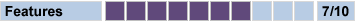
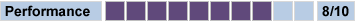
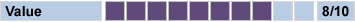
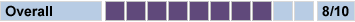

MSI MPG Velox 100R Chassis Review
October 14 2021 | 15:04









Want to comment? Please log in.