Blu-ray


Putting this in the drive and firing it up for the first time was actually quite exciting - the first time that we had all the components for watching Blu-ray together in the lab. I immediately realised though that there was no way of playing this from within Media Center - it just won't recognise the disc. To play a Blu-ray disc you need to use dedicated software that can handle the HDCP part of the AACS encryption standard and Media Center can't do this at present. I contacted Microsoft about this and it confirmed to me that there will be a plug-in for Vista that at the very least will let you launch an external application, such as InterVideo when you try to play a Blu-ray disc from inside MCE. It will then return you to Media Center after you’ve finished. For now though, to play the movie from the sofa you'll have to pick up the keyboard - although at least it's wireless.


Unfortunately, we weren't able to grab screencaps of the software - the HDCP protection prevented us getting caps with anything on them.
At first I attached the Sony to a 1,366 x 768 resolution 32in LCD TV. Though it was not a very good one I could still immediately discern the increased detail and resolution in the picture over DVD. It was as clear as day to me, but actually not everyone in the office could make this out or was impressed by it. In fact many were as under-whelmed as I was when I first saw Blu-ray at the launch of the Samsung player last month. Unfortunately, we didn't have S.W.A.T on DVD to compare to but we did put a DVD in for a reference. While Blu-ray gives more detail in the close ups it’s the increased depth of field that is most marked - you can make out detail in the backgrounds that would just be a mush on DVD.
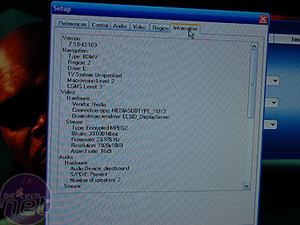
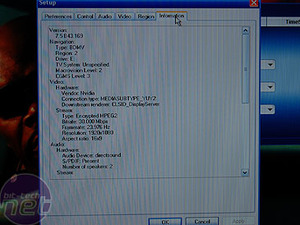

MSI MPG Velox 100R Chassis Review
October 14 2021 | 15:04









Want to comment? Please log in.