
Inside the TNN 300
Upon emptying the large box the TNN 300 arrives in you're introduced to the behemoth that is fifteen kilograms almost entirely constructed from aluminium. Think about how light aluminium is as a material, and then imagine 15KG of it. Believe me, that's a lot of aluminium.

Zalman market their TNN 300 as a 'compact fanless computer enclosure', and indeed it is a computer case without a fan in sight. It is also a power supply, a heatsink for your CPU and graphics card, and has many additional features which make it ideal for housing your HTPC. We'll investigate the later towards the end of the review, first it's time to take a serious look at the vast amounts of black anodised aluminium used in the construction of this case.


This really is a case like no other, and frankly I could understand someone not taking to its aesthetics. However, its rugged, functional styling had me won over from my first sight. The left-hand panel of the case houses its integrated, very efficient, 350W power supply. The right panel is similarly fashioned, but is actually connected to the CPU block via heatpipes. A flat panel which protrudes from the front of the case is also connected via heatpipes, to a heatsink fitted to your graphics card. A similar protrusion from the rear helps to cool your CPU and to top everything off the whole case sits on a rotating pedestal.


One of the few ways in which this case is similar to most others is that the primary access point to its innards is the left hand side panel. Thumbscrews hold it in place along with a very sturdy sliding clip. The left panel is quite heavy since the power supply is attached to it, so Zalman provide a special nut to keep the side panel propped up while you're working inside. I'd imagine it could be very painful if the panel fell closed while you still had a hand in the case.


On the inside the surprises don't stop. The first thing your eyes are drawn to are the sextet of heatpipes in the middle, waiting to be interfaced with your CPU.
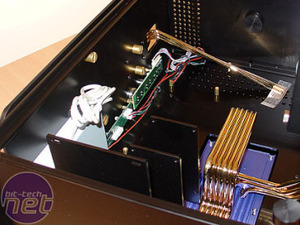

MSI MPG Velox 100R Chassis Review
October 14 2021 | 15:04


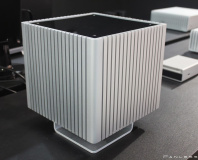






Want to comment? Please log in.