
Testing
With everything installed the only remaining task is to connect the integrated power supply. There are no surprises here - all the modern connectors are catered for.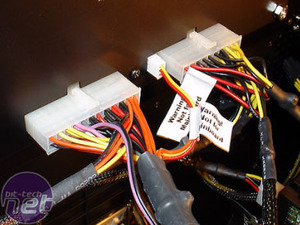

What is it like when you switch it on? The obvious is that it's very quiet indeed, but not silent - it's surprising just how much noise a hard drive makes. If you're building a system from scratch to be centred around this case, it's definitely worth doing your homework and buying the quietest hard drive you can find. With a single Western Digital WD800 (7,200RPM) drive fitted, the case sounds much like a modern laptop. Very quiet indeed.
We installed a Socket 754 Athlon 64 3200+ into the system to test its ability to keep a processor cool. After several hours of Prime 95, its temperature was somewhere between 50 and 60ºC - warm, but acceptable for a near silent system. Likewise, the installed NVIDIA Geforce FX 5900XT remained at a very stable temperature even when put under extreme load for a long time.
I was caught off balance when I first discovered that Zalman intended this case to used as a Home Theatre PC, mainly because of its size and price. There are several small, almost silent, PC solutions designed for the home theatre market where the whole system is priced at less than just this case alone.
However, after using the TNN 300 as a Home Theatre PC for a few weeks now, I am delighted to say that it really does excel. Firstly, there's the extra power of having a 'proper' system in the case. None of this low power CPU nonsense: you can have an Athlon 64 running at 2GHz, with a gigabyte of fast RAM to help it along, a very big standard sized hard drive (or two) and a cheap DVD writer. Its size is countered by its quirky looks; it certainly draws attention. It was designed to be looked at, so where better to put it than next to the thing you watch most? Zalman even put it on a rotating pedestal; one that works very well, I might add.
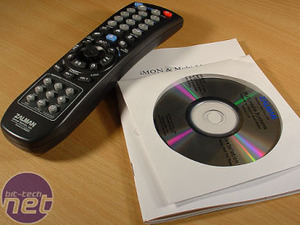
The real surprise was how well Zalman's remote control is integrated into the system. As the power supply is built right into the case, it allowed Zalman a golden opportunity to tie everything together by letting you to turn your computer on with the remote - very handy indeed.

MSI MPG Velox 100R Chassis Review
October 14 2021 | 15:04


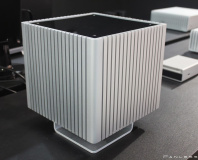







Want to comment? Please log in.