
VF900-Cu graphics cooler
The second Zalman product we will be taking a look at is the VF900-Cu, a dual heatpipe graphics card cooler. It is the latest GPU cooler in the Zalman inventory and it is claimed that is ideal for the user seeking silence or extreme performance. The inclusion of the Fanmate 2 controller allows the fan to be set between 1350 - 2400rpm supporting these claims.Zalman claim that the VF900-Cu is suitable for any top end card currently on the market at the lowest, therefore silent, speed. As long as it will fit, it will work, such is it's alleged performance. We like that mantra, as there is nothing worse than a good add-on product that has many limitations to what it is added-on to. So what does it fit? An impressive range of cards, from ATI Radeon 9xxx series (except 9550 / 9600) and NVIDIA GeForce Ti 4xxx series all the way up to Radeon X1900 and GeForce 7900. The full list is here.


Once removed from the box you will have the 185gm pure copper heatsink, fitted with a dual ball bearing fan and an accessory set comprising a Fanmate 2 fan controller, eight RAM sinks, the heatsink fitting kit, instructions and a Zalman badge. As for most of the Zalman products we have recently seen the build quality is flawless and the finish is exceptional.


Our victim for testing is a 256mb XFX Geforce 6800GT. The onboard fan is reasonably quiet but we are going to see if we can bridle the noise even more. Removing the fitted heatsink was a doddle: a few tiny screws and the metal simply lifted away from the core and RAM. The four holes around the core should be a perfect fit for the VF900-Cu according to the included instructions, so lets get on to fitting it.
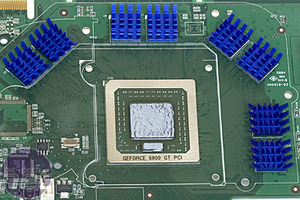
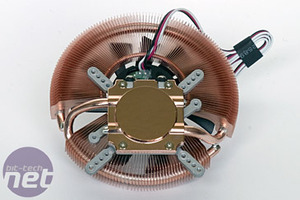
First thing to do is to fit the RAM sinks. They are fitted with some thermally conductive sticky pads so unpeeling and sticking is all you need to do. It is very important that you clean the RAM chips of any residue from the factory heatsink because they simply won’t stick if you don't. Isopropyl alcohol is perfect for the job, cleaning off greasy residue and evaporating to nothing.
As you can see in the second image, the VF900-Cu is peppered with nipple installation holes. To be precise, there are five possible configurations and the manual is very good in pointing out which hole to use for your particular card.
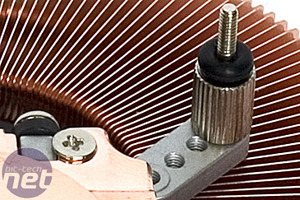
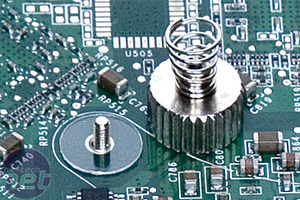
The silver part installed into the hole is what Zalman call the nipple, and it's simply a matter of screwing the short end onto the specified hole and pushing the rubber o-ring on the other side. Once you have place the VF900-Cu onto your card, you must fit a PVC washer on the card surface to protect it, the cone shaped spring onto the fixing nut as shown and then simply screw into place.
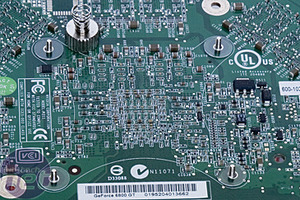

As you can see, we found it easier to place the VF900-Cu face down on a steady surface, then put the card on top of it so the PVC washers dont fall off.
Once installed there is no doubt it will stay on the card. The VF900-Cu is relatively lightweight and not very bulky, you can forget about using the PCI slot next to it in a standard motherboard - this is a dual-slot solution. It does poke out above this card as you can see, but in most cases this isn't an issue.
The final minor issue we have with the VF900-Cu is the Fanmate 2 Controller, as it requires manual adjustment if you wish to run up the card for overclocking. This means you may have to to open the case each time you want to adjust the fan speed if you don't want it stuck to the outside. The Fanmate 2 also requires a three pin motherboard fan header, so if your card won’t start up without a fan attached to it you may be in for a tricky ride.
Conclusions
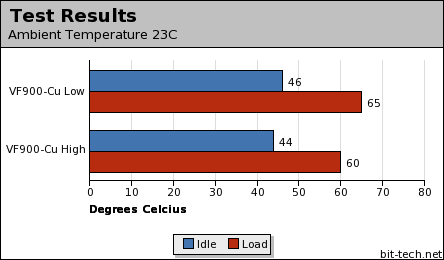
Value: At £28 the VF900-Cu is not the cheapest of low-noise GPU heatsinks on the market, but the performance is exceptional. It seems however that if you are prepared to sacrifice flexibility the likes of the Arctic Cooling ATI Silencer Accelero X2 at £23.38 would be capable of removing noise at nearly £5 less. If you are, however, one to change your graphics solution often then the VF900-Cu is ideal with its multi-card compatibility.
To summarise:
Pros:
Quiet
Ease of installation
Support for many cards
Cons:
Fan Controller Placement
No thermal-control for auto fan speed.
Quiet running on CPU and GPU, what other fans can we silence? PSU it is...

MSI MPG Velox 100R Chassis Review
October 14 2021 | 15:04





Want to comment? Please log in.