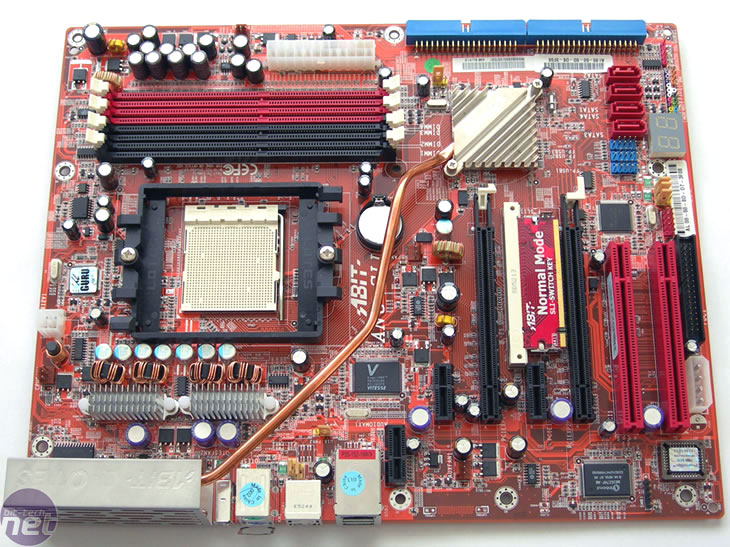
ABIT use a 24 pin ATX connector, which is backwardly compatible with standard 20 pin ATX. The board also has the standard 4 pin 12V connector and an extra molex to provide additional power when using the board in SLI mode. The plugs are situated around the board edges to allow easy access and to not cause cable interference with fans and installed cards.
The four DDR memory slots support a maximum of 4GB memory at PC3200, in dual channel. ABIT has arranged the slots in a two black, two red arrangement to indicate that plugging your DIMM pair into the same coloured slots will give you a dual channel memory configuration.
The PCI-Express slots are in black, while the PCI expansion slots are coloured in a blood red tone. The SLI switch is a classic mini PCB that you take out and flick between normal and SLI modes. It's placed quite awkwardly between the two PCI-Express x16 slots, which means you have to really fiddle around to remove it. Ideally you need some nails or a pointed object to lever the sides enough to eject the PCB. If you use a video card with a large cooler, like the GeForce 7800 GTX 512, you may need to completely remove the card before you can get to the SLI switch.

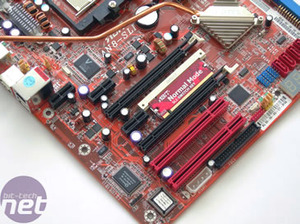
The MCP is cooled by ABIT's Q-OTES heatpipe technology, where a single, long heatpipe is connected to the MCP all the way to the rear I/O panel where copper fins distribute the heat whilst air from the CPU fan blows through first, the Vreg heatsinks previously mentioned, then through the copper Q-OTES fins and out the rear of the case.
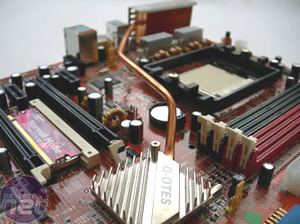
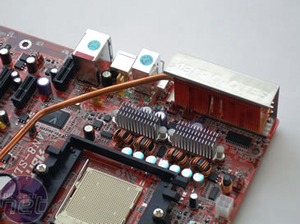
It's worth noting that the lack of air flow may prove to be a problem for someone using a waterblock on their CPU, but there shouldn't be a problem if you're using a conventional heatsink/fan solution. We would have liked to see some form of active cooling included in the box for those who are likely to fit their waterblock. While we didn't test the board with a waterblock, we do have our reservations about the lack of airflow over this particular part of the motherboard.

MSI MPG Velox 100R Chassis Review
October 14 2021 | 15:04






Want to comment? Please log in.