The two blue IDE connectors are at a 90 degree angle, facing away from the motherboard. In theory, this will allow for better cable management. Next to these are the four SATA II ports that are integrated into the nForce4 SLI MCP. It is possible to blend RAID across the SATA and IDE channels with the NVIDIA RAID manager.
Unlike other board manufacturers ABIT don't provide any extra SATA options, which is a little disappointing for an enthusiast orientated motherboard. In comparison, many other manufacturers often will include a Silicon Image controller for an extra two to four SATA ports. However, the fact that this isn't ABIT's flagship model could have something to do with the choice that ABIT made here. Also, this will only become an issue if you're looking to install more than four SATA devices.
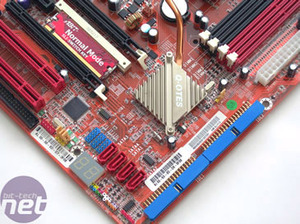
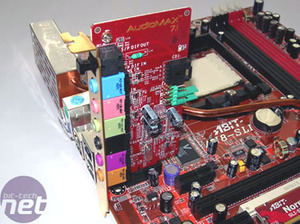 Next to the SATA ports, there are six extra USB pin-outs in blue above the two digital LED display showing system status during your computers POST. The LED display is a very useful addition for troubleshooting a motherboard that doesn’t boot properly. Referring to the manual will give you a run down of what the problem is likely to be for any particular error code.
Next to the SATA ports, there are six extra USB pin-outs in blue above the two digital LED display showing system status during your computers POST. The LED display is a very useful addition for troubleshooting a motherboard that doesn’t boot properly. Referring to the manual will give you a run down of what the problem is likely to be for any particular error code.
Moving along the bottom of the board, there is the single extra IEEE 1394a Firewire port pin-out and floppy connector above the right hand most PCI slot in the overview photo. Right in the bottom right hand corner there is a pin-out for the uGuru 3rd-eye if you happen to have one from another ABIT board or bought it from someone else, so the option is there just not provided with this package.
The rear I/O panel sports the usual PS2 ports, single, 6pin IEEE 1394a firewire port, four USB 2.0 ports in a 2x2 arrangement and a single Gigabit Ethernet port. Unfortunately, ABIT only include a single Ethernet, provided by PHY on the nForce4 SLI MCP. No other Gigabit or even Fast Ethernet is included to our disappointment.
You will notice that there are no audio ports on the rear I/O panel, and you might be wondering what the reversed PCI-Express x1 slot located at the end of the I/O ports about half way down the motherboard. Instead, ABIT has included its AudioMAX daughterboard, which features the Realtek ALC850 codec, based on AC'97. While it is a bit of a disappointment to see nothing more than AC'97, the AudioMAX daughterboard should help to reduce interference and improve sound quality slightly. Subjectively, we didn't notice a difference between this solution and an onboard solution.
If that wasn't enough to wet your whistle and cook your silicon, ABIT also include an additional voltage set for CPU and memory to +/- 100mV, should you feel the need to put 1.95V or 3.5V through your CPU or RAM, just in case you fear you haven't quite totally obliterated your components quite enough. Indeed, this will please everyone up to and including the extreme phase change boys who are always desperate for wasting thousand dollar CPU's trying to simultaneously cook and freeze the latest hardware at seemingly improbable MHz.
Also, there is a multitude of DDR options for you to tweak - this should keep you busy until well into next year. They include: CAS, Row cycle time, Row refresh, RAS to CAS, RAS to RAS, Min RAS active, RAS Precharge, Write recovery, Write to Read delay, Read to Write delay, Command Rate, Burst Rate, Bank Interleaving.
We're sure that some of you will be pleased to know that there is also an auto option that automatically selects the best settings for your memory modules, determined by the SPD chip on the modules. It is also possible to tweak individual settings, while leaving others set to auto select. Finally, there is the usual voltage, temperature and fan speed monitoring courtesy of uGuru BIOS and windows software.
Unlike other board manufacturers ABIT don't provide any extra SATA options, which is a little disappointing for an enthusiast orientated motherboard. In comparison, many other manufacturers often will include a Silicon Image controller for an extra two to four SATA ports. However, the fact that this isn't ABIT's flagship model could have something to do with the choice that ABIT made here. Also, this will only become an issue if you're looking to install more than four SATA devices.
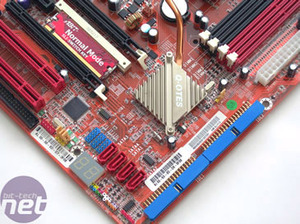
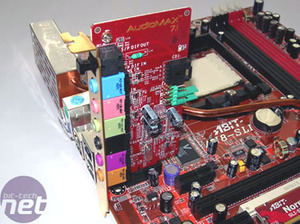
Moving along the bottom of the board, there is the single extra IEEE 1394a Firewire port pin-out and floppy connector above the right hand most PCI slot in the overview photo. Right in the bottom right hand corner there is a pin-out for the uGuru 3rd-eye if you happen to have one from another ABIT board or bought it from someone else, so the option is there just not provided with this package.
The rear I/O panel sports the usual PS2 ports, single, 6pin IEEE 1394a firewire port, four USB 2.0 ports in a 2x2 arrangement and a single Gigabit Ethernet port. Unfortunately, ABIT only include a single Ethernet, provided by PHY on the nForce4 SLI MCP. No other Gigabit or even Fast Ethernet is included to our disappointment.
You will notice that there are no audio ports on the rear I/O panel, and you might be wondering what the reversed PCI-Express x1 slot located at the end of the I/O ports about half way down the motherboard. Instead, ABIT has included its AudioMAX daughterboard, which features the Realtek ALC850 codec, based on AC'97. While it is a bit of a disappointment to see nothing more than AC'97, the AudioMAX daughterboard should help to reduce interference and improve sound quality slightly. Subjectively, we didn't notice a difference between this solution and an onboard solution.
BIOS:
ABIT use the ever popular Award BIOS, although integrating their renowned uGuru clock into this. For enthusiasts they integrate tons of voltage and tweaking options for your eternal twiddling needs. HTT CPU speed is clockable from 200 to 410MHz, PCI-Express from 100 to 145MHz and there's even multiplier adjustment. Voltages are tweakable on just about everything: CPU from 1.5V to a killer 1.85V, DDR from 2.5V to 3.4V, DDR interlink voltage (from CPU to DDR) can be set from 1.25V to 1.75V or DDR/2. This is good for those running low voltage CPUs and high voltage memory so it won’t potentially fry the internal memory controller on the CPU die. Chipset is 1.5V to 1.8V and finally HTT interlink is 1.2V to 1.35V.If that wasn't enough to wet your whistle and cook your silicon, ABIT also include an additional voltage set for CPU and memory to +/- 100mV, should you feel the need to put 1.95V or 3.5V through your CPU or RAM, just in case you fear you haven't quite totally obliterated your components quite enough. Indeed, this will please everyone up to and including the extreme phase change boys who are always desperate for wasting thousand dollar CPU's trying to simultaneously cook and freeze the latest hardware at seemingly improbable MHz.
Also, there is a multitude of DDR options for you to tweak - this should keep you busy until well into next year. They include: CAS, Row cycle time, Row refresh, RAS to CAS, RAS to RAS, Min RAS active, RAS Precharge, Write recovery, Write to Read delay, Read to Write delay, Command Rate, Burst Rate, Bank Interleaving.
We're sure that some of you will be pleased to know that there is also an auto option that automatically selects the best settings for your memory modules, determined by the SPD chip on the modules. It is also possible to tweak individual settings, while leaving others set to auto select. Finally, there is the usual voltage, temperature and fan speed monitoring courtesy of uGuru BIOS and windows software.

MSI MPG Velox 100R Chassis Review
October 14 2021 | 15:04






Want to comment? Please log in.