Modding, noise, special features
The case itself is full of neat touches, and clearly looks the business. Forget about modding it, though - between the huge amounts of steel and the plastic covering that gives it its distinctive looks, you'd have to make a Herculean effort to really do anything with it. It's a good job, then, that it looks as good as it does.
The front sports 4 USB ports - we'd like to see an updated version that has audio too. The front vents allow for air to make its way in, but don't have a fan, keeping noise down. Throughout the case, ventilation and cooling is excellent, with the 120mm at the back and the super-quiet 80mm on the side keeping things well under control. It's got to be the quietest super-powered rig I've seen.
Inside the case there are plenty of great touches. The side bar of the case includes this 'ammo belt' of spare screws, which is a fantastic feature. Throughout the case, cables are routed very well, being kept out of side whilst being long enough to still be useful - here, you can see the PCI-Express graphics connectors for the 7800s have been routed down the back of the drives out of site.
Alienware include CardKeepers for the 3 expansion cards, keeping them locked into place whilst shipping, and also whilst carting your rig back and forth to LAN parties. These are fairly solid, but can be a real pain to get back on if you take them off.
One of the reasons the system is so quiet is that Alienware have stuck soundproof matting to any surface that can take it. This really makes a difference, with hums and whirrs being noticeably contained with the case fully assembled.
Included with the system is the most outrageous bundle of extras I've ever seen shipped with a system - you pay a premium for the cachet of an Alienware system, and they treat you accordingly. You get a full user manual for your system, recovery CDs, a FUNC mouse surface with the Alienwware logo, a tshirt, some stickers, a starter-poster... but best of all, you get all the spare cables from the motherboard and graphics cards - and with these components, that's a lot of spare cables. This is a nice touch, and means that future upgrades won't require you purchasing stupid little things like SATA cables either.


The peripherals are top quality, but we think they should be wireless. Included is this Logitech keyboard, which is a standard job. Better is this Microsoft Intellimouse Explorer, which is in a gorgeous matching black and comes with the tilt-whell for horizontal scrolling. Thankfully, Alienware allow you to change the mouse for something a little more ambidextrous if you're a southpaw.
Build quality
As you might have gathererd, the Alienware rig is a hulking, yet surprising stealthy system. The build quality cannot be faulted - the steel frame weighs an absolute ton, and could probably protect you in a real-life Battlefield 2 situation. The plastic finish on the outside of the case is high-quality, glossy, and generally pretty classy.
Inside the case, the way the system has been assembled is immaculate, with everything tidied into appropriate places. The inclusion of drive rails and the 'ammo rail' for screws are a real boon and the attention to detail - including the branded sound matting - make this a joy to open up and tinker with.



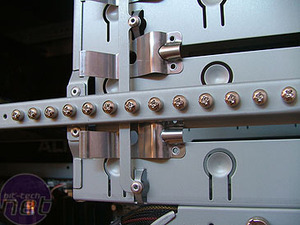
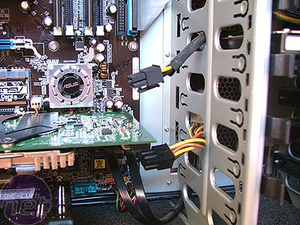



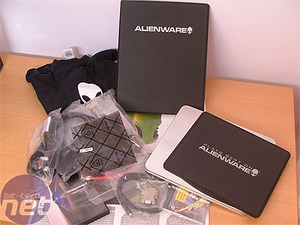









Want to comment? Please log in.