
How to correctly apply TIM
Before applying any new thermal interface material, you'll need to clean off the CPU and heatsink base with some Arctic Silver ArctiClean or Akasa TIM cleaner on a lint-free cloth. It's worth noting that if you use the ArctiClean kit, you'll then need to apply the cleaner from bottle two to your heatsink and CPU and wipe them clean with a fresh lint-free cloth.Both the CPU and heatsink base should now be spotless, with no residue. Using TIM cleaner eliminates contamination from old TIM applications, ensuring that the new layer of TIM works as effectively as possible.
Now that your CPU looks shiny and new, it's time to listen up, as this is the important bit! You only need a tiny amount of TIM. In fact, a blob the size of a grain of rice is usually the correct amount of the usual paste-type TIM for modern CPUs with an integrated heatspreader, as shown above.
However, if you are using a liquid metal thermal interface material, such as Coollaboratory Liquid Pro, you'll need even less of it. Be aware that these types of TIM are tricky to apply and remove (and they also conduct electricity) so make sure you don't get any inside your case. Coollaboratory Liquid Pro also corrodes aluminium, so it's best used with copper coolers. You should read all the info on the manufacturer's website before using this type of TIM. If in doubt, stick to a paste-type TIM such as Arctic Silver 5.
For older (or mobile) CPUs such as Athlon XPs and Pentium IIIs that have an exposed core, you only need the smallest dollop of TIM that you can muster. If you apply too much, wipe off the excess with a clean cloth and try again.

MSI MPG Velox 100R Chassis Review
October 14 2021 | 15:04


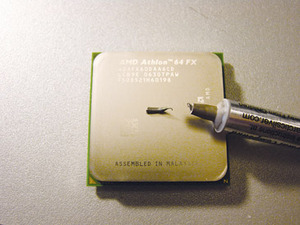




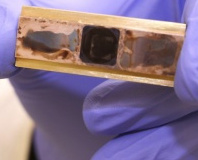




Want to comment? Please log in.