
Applying TIM Correctly (continued)

Once you've applied a small amount of TIM to the CPU, it's now time to start spreading. Take a piece of plastic film (a plastic sandwich bag will be fine), and place your index finger in the centre of it. Now pull back the film so that the end of your finger starts to stretch the plastic. When there are no wrinkles in the plastic, hold the film in place with your thumb and middle finger.
You then need to work the TIM over the face of the CPU using a small amount of pressure to push it into any surface cracks, ensuring that it's spread evenly. You'll need to place the CPU on a hard, flat surface while doing this, but be careful not to apply too much pressure, as you don't want to bend any pins.
The best method in our experience is to spread the TIM in a thin line from the blob to the opposite sides of the heatspreader, and then work it outwards to the other sides. You may have used a different method yourself and, if you're keen to share notes with other bit-tech readers, describe your own techniques in the comments.
With liquid metal types of TIM such as Coollaboratory Liquid Pro, you'll notice a small mirror-like surface appearing as you rub in the liquid. You want the whole surface to look like this, as it shows that the liquid has been worked into the heatspreader's surface. Don't be tempted to add more TIM; it will eventually spread out to cover the whole heatspreader.
A firm circular motion will distribute the TIM evenly. You need to completely hide any printed text on the heatspreader, and achieve an even silvery finish on the heatspreader that's the same colour. For example, Arctic Silver 5 turns the heatspreader a dark grey; if the surface is flat, you'll see a slight reflection if you hold it at an angle.
After a fair amount of rubbing, the eerie-looking Coollaboratory Liquid Pro turns the heatspreader a light shade of silver. Your CPU is now ready to use. However, most TIM needs time to cure before it performs at its best (up to 200 hours for Arctic Silver 5). Even so, if you've been using half a tube of TIM on your CPU until now, you should see your CPU temperature drop immediately.

MSI MPG Velox 100R Chassis Review
October 14 2021 | 15:04







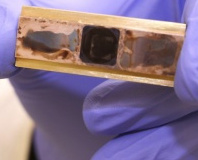




Want to comment? Please log in.