Overclocking
The easiest way to overclock the HD 6990 4GB is by switching to the factory overclocked second BIOS via the Antilles Unlocking Switch. Flipping the switch and boosting the frequency of the GPUs by 6 per cent to 880MHz resulted in a fairly minor performance improvement. Considering the HD 6990 4GB’s already blistering performance, the extra performance was negligible.In Dirt 2 at 2,560 x 1,600 with 4x AA, for example, the minimum frame rate rose by a predictable 6 per cent to 82fps from an already super-quick minimum of 77fps. Just Cause 2 at the same settings showed a similarly minor increase, with the minimum frame rate rising from 32fps to 33fps. Considering the substantial increase in power consumption, heat and noise that resulted from using the second, pre-overclocked BIOS, the minimal increase in performance wasn’t worth it.
We also attempted to overclock the HD 6990 4GB even further via AMD Overdrive in the Catalyst Control Center. We were encouraged when the card appeared to be running stably with a GPU clock speed of 950MHz and a memory frequency of 1.375GHz (5.5GHz effective).
Unfortunately, though, despite appearing to run stably in games, actual performance became erratic. In most test runs the card was slower than when we used the Antilles Unlocking Switch overclock. This can probably be put down to the relative immaturity of the HD 6990 4GB’s driver, but alternatively the inconsistent performance could be because the card was consuming too much power with our DIY overclock and so automatically clocked itself down. This is a feature of all HD 6000-series GPUs (and all GeForce GTX 500-series GPUs, though Nvidia uses driver-based profiles to do so). We’ll aim to investigate this when a WHQL driver becomes available.

MSI MPG Velox 100R Chassis Review
October 14 2021 | 15:04

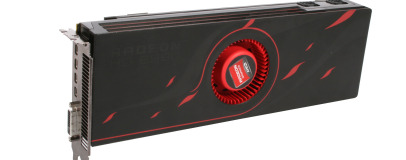
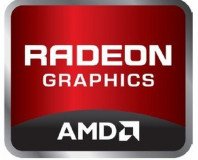






Want to comment? Please log in.