
Innards, yum!
Moving inside the case we can get a sense for what makes the P190 tick. Straight away, just like the P182, we can see that where possible everything in the case has been chambered and enclosed to keep it tidy and help cooling. Additionally, virtually every surface is adorned with rubber grommets and where this isn't possible then items have been clamped down or can be screwed in.This is true of everything from the cables, which can be tucked out of the way in a space behind the motherboard and locked down with various tidies and sliding platforms, to the handles for the HDD and optical drive cage.
Not only this, but the case innards has some of the coolest features we've ever seen in a computer case in, like, ever! The design keeps the little, but fairly pointless, toolbox on the far side of the optical drive cage from the P182 for starters and then adds a torch in to the top of the case just to show off.
Yes, a torch. Fixed into the top of the case and fully adjustable thanks to the bendy flex, the little LED in it is bright enough to light up the darkest corners of the case and is especially handy for when you realise you've accidentally lost your keys underneath the motherboard.
There are some great things about the innards of the Antec P190, to be sure, but there are also some downers too.
The torch for example, which made both Rich and I roll back in gleeful laughter upon discovery, isn't actually as useful as you'd think as it doesn't seem to have an on/off switch. Instead it's just permanently on or off, which is fine for getting a nice lighting effect when the case is closed, but not so good when you actually need to use it as the power into the case has to be running – which isn't usually the best time to whip the side panels off.
Speaking of side panels, we were a little disappointed to see that the 200mm fan suffers from the same problem as the Enermax Uber Chakra in that the power cable for it is too short. Forgetful PC tinkerers will soon regret taking the side panel off of the case when the cable snaps irreparably.
In a case of this quality (and price - Ed.), it's a little strange not to have a removable motherboard tray but we're betting it was deliberately cut out to help keep rattle to a minimum.
We also noted a lot of nice touches about the case, such as the fact that all the brass stand-offs were already screwed in for us to work with and that the panels surrounding the twin PSUs are removable so that bigger PSUs can be fitted and cables can be moved about more easily. It's nice to see that Antec hasn't deliberately limited customers to the provided power supplies.
The cable routing, which was a major problem for the P180 and required forethought and patience in the P182, has been improved also with a selection of different cable ties provided, including adhesive clips to secure wires to any flat surface.
The motherboard panel is also about an inch away from the side panel behind it and has openings dotted around its edge so that cables can be routed behind the motherboard so they don't impede airflow. There are a decent number of clips to secure cables to using tie with also which prevents them spooling out and making it a pain to replace the side panels.
On the plus sides though, the case is definitely spacious inside and there is plenty of room to get a screwdriver into the case – plenty of light there too if you don't mind working on a powered case. The side fan also has a removable filter which clips securely into place. It's not of the best quality, provided filters rarely are, but it gets the job done and will definitely screen out the majority of dust and desktop fluff. For the most part though, the Antec P190 is almost identical to the P182 design, just a little bit larger and with more whirly bits, and despite worries over the side fan's cable we were still very impressed with the overall design of the case interior.
Let's move on to testing...

MSI MPG Velox 100R Chassis Review
October 14 2021 | 15:04




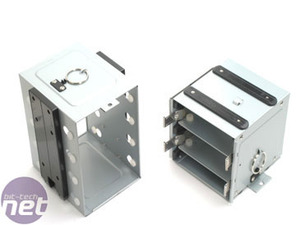









Want to comment? Please log in.