Asus Open Overclocking Cup 2014 Final: Summary and Interviews
November 26, 2014 | 11:06

8Pack and der8auer Interview
We also caught up with 8Pack and der8auer about their disappointing result at the Asus Open Overclocking Cup 2014 final, their Caseking systems and the extreme overclocking scene in general.Bit-tech: Obviously yesterday it was a disappointing result to finish outside of the top three. So, start at the beginning. What went right or wrong in the 2D benching?
der8auer: In the first benchmark the key was to get the CPU running at a good clock, not only the core but also the cache. On that BIOS version the automatic voltages for things like the cache and uncore were not applying automatically, so you had to tune them manually. We figured out after about one hour that you had to apply say 10 different profiles within Windows one after the other to make different voltage relations and increase the voltage and then you could increase the clock. We figured that out for Cinebench which was a good boost.
8Pack: For the first stage we wasted a lot of time because we had trouble with the memory and getting it to run even at stock settings. We had to troubleshoot all the sticks we had and we had a corrupt OS from constantly crashing and rebooting Windows. We had to reformat our hard drive with another OS during the first couple of hours so we had a lot of obstacles to overcome which, because of our troubleshooting and systems background, we could, but that kind of thing takes time. Once we had all the issues fixed, the efficiency of the system was good 'cause we had the memory running at slightly better than default – not better speed but slightly better timings – and we could push uncore and CPU clocks. We had the right temperature also for the CPU and we could max out the benchmark quite well but that took quite a lot of figuring out. Some of the earlier ASUS BIOSes the voltages Roman was talking about are set quite well in the auto settings but in the latest BIOS, TurboV needs to be used.
Bit-tech: After that it was onto the 3D benching. Take us through what happened there, as that's where you lost a lot of points.
8Pack: We started off doing 3DMark 11 quite well really and then came to a point where the mount with the card is lost because the temperature is too cold. The thermal paste cracks and from thereon in you can't improve because the thermal contact is bad, even if you take the temperature down another 20°C. At that point, we decided to test the second card. We remounted on the second card and insulated it, which took about 15-20 minutes. Then we tried to boot, but it was DOA. We did a few troubleshooting exercises, and the card was only receiving 0.6 PLL Volts. It can't boot with this – it should be receiving around 1.05V. We had a voltmod on the PLL which we used to turn up the volts but this wasn't working either, so during 3DMark 11 we wasted 40-50 minutes trying to get the card to work. We then went back to the first card, remounted the pot and booted up but we had hardly any time.
der8auer: Yeah I think we had like 12 minutes left. We wasted too much time trying to test the second card because we thought the first one was crap and that the second one must be better. Then we had to go back to the first card and we had two or three runs we could do in time – not enough to improve our position as everybody else also improved. So, we ended up 7th in 3DMark 11, which gave us 13 points and 13 points is very bad.
8Pack: We should've done better in the 3DMark 11 stage especially having the best CPU because it does affect it most out of the three 3D benchmarks. As Roman said, we simply didn't have time to max out the GPU again. We never got to even half max out the GPU in that benchmark. These cards like to be run as you're pulling the temperature down so you have to run the benchmark, come out, step up, run again etc. You can't just jump in at the full clock and run, and it's like a four or five minute benchmark. Also within some of this time we had to reformat the OS again.
der8auer: I cannot remember during which stages but in total we had to install the OS five times and each cloning process takes 11-12 minutes. On top of that you have to reinstall the driver and reconfigure all the profiles to get the CPU to run so five times we lost 15-17 minutes and that adds up. Also, if you go really cold on the card, say -110°C, the cold spreads through the PCB over the copper and when it goes from the GPU to the memory you lose a lot of MHz and stability. You cannot run high anymore; you have to heat up the card again.
8Pack: Which takes time. Every time we experienced that with the card, even when the mount was good, we had to heat up to -40°C, so you're going from -120°C to -40°C. Then you have to pull back down and start again with the stepping up of the card. It all takes time, which we had wasted a lot of, not intentionally but in trying to get the second GPU to work and also having these issues with having to reinstall the OS, which was memory related.
Bit-tech: So obviously the hardware didn't work out for you guys, but do you feel like you made any mistakes yourselves?
8Pack: Yeah, we both made a couple of mistakes. We had to remount the card three times before we got it to max out. Mounting the card is somewhat skill but also luck – you get the right tension on the nuts and the mount's perfect and you can run very high clocks. If you overtighten or you go slightly too cold on one stage then it can be a problem. I've got a card back at OcUK that can run 1,975MHz when you get the mount right. When you get it wrong, it might only run 1,800MHz. At OcUK, if it's not running good I immediately unmount and I might mount it ten times and it's then working but in the pressure of a competition it's difficult. Once we got the card clocking up properly we could run 2,075MHz and that would've probably been enough for us to win the whole thing. When we were doing Fire Strike Extreme, I actually made a mistake which I will admit to – I clicked Fire Strike instead of Extreme and we went through the entire benchmark which wasted 5 minutes. But had it have been within the Fire Strike round that would've been the second best on the leaderboard.
der8auer: We had 18,900 on Fire Strike and we were like shit, that's an incredible score [for Extreme]. In the competition you have limited time for a bench. You're always like “should I try again, change voltages, try different temperatures etc.”, because if you decide to do a remount you lose 15-20 minutes and you have to be sure, and sometimes you just make the wrong decision.
8Pack: We remounted that card three times. On the third time it was running good but by the time we'd got the mount exactly correct the time was up for 3DMark 11 and Fire Strike which we would've done well in with the clocks we got. Then in Fire Strike Extreme we were literally just one 25MHz movement on the card out but again we ran out of time. There was literally four or five minutes to run and our best score was the last run but we couldn't run again.
Bit-tech: Moving on to today's freestyle benching, what objectives have you got?
8Pack: We're benching 4-way which is technically the most skilful benching to do on any platform because you've got 4 cards to manage as well as the CPU. There's so many issues that can occur in the situation, it's crazy. There's a couple of issues with the latest Nvidia driver in 4-way when you're an extreme overclocker. They're trying to stop the GPUs from being clocked really, really high. Other experienced overclockers have seen this so we've rolled back to an earlier driver which didn't have this issue. In one or two card systems the benchmarks are very consistent. In 4-way there can be a massive swing in points just by using a different version, so we're actually now using the version that I normally use for 4-way Vantage. Our goals for the day are obvious: to take as many of the 4-way records as we can.
der8auer: With 4-way you also always have the issue that your CPU is clocking differently than if you test your CPU on a single card like I did at home. I could run 5.85GHz without any issues with single card because I could cool down to -125°C to -130°C, but now with four cards we have a cold bug at -105°C which is probably related to the PCI-E controller in some way. So, even if you pretest everything in single card you have to completely retest everything again on four cards.

MSI MPG Velox 100R Chassis Review
October 14 2021 | 15:04


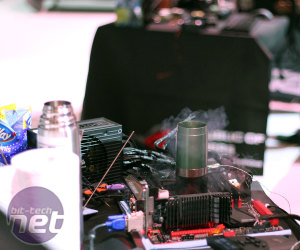











Want to comment? Please log in.