Overclocking
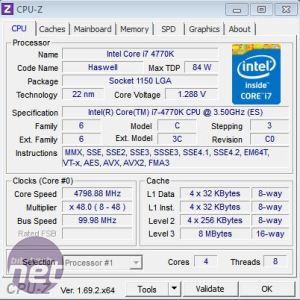 We started at a fairly tame 4.7GHz using 1.28V and with everything appearing fine in Windows during a short spell in Prime95's smallFFT test, we headed back into the EFI to attempt to reach our maximum 4.8GHz.
We started at a fairly tame 4.7GHz using 1.28V and with everything appearing fine in Windows during a short spell in Prime95's smallFFT test, we headed back into the EFI to attempt to reach our maximum 4.8GHz. We were a little taken aback that while the thermals were just about okay - toasty, but okay, the system froze after about a minute. We tried raising the voltage all the way up to 1.33V but then the CPU started throttling.
We played around with a few other settings but eventually we hit a stable 4.8GHz by boosting the Loadline calibration to level 7. We haven't had to do this on any other of ASUS's boards, so a little more tweaking is likely to be involved if you're gunning for a maximum overclock. However we got there fairly quickly so the Gryphon Z97 is an undisputed member of our 4.8GHz club.
Software
We wanted to make a quick mention of some updates to ASUS software features, specifically Thermal Radar 2. Of course the usual plethora of other ASUS software is included with the Gryphon Z97 but the Thermal Radar 2 has been updated to allow you to control your graphics card's fan too and tweak the fan curve profile and fan acceleration - possibly options your favourite GPU overclocking utility doesn't have.Click to enlarge
In any event, it's pretty useful to be able access all your PC's cooling fans from one program, assuming of course you have an ASUS graphics card. Each of the nine on-board fan headers is listed in the program and each has up to 12W of power available. Sadly this means that water-cooling pumps are too powerful to plug in here but at least you can control your radiator fans and even tie them in to your water-cooling system's coolant temperature.
Click to enlarge
EFI
The Gryphon Z97's EFI has appealing colours and feels less cluttered than some of its recent ROG offerings. There's still a mass of settings and you usually find yourself scrolling through swathes of them to find the usual culprits but there's still a favourites section that you can dump these into for future quick access. There's a basic fan curve adjustment tool, if you don't want to go through the palaver of any of the software-based tweaking tools but overall the EFI is a clean if a tad spartan affair, with none of the extensive extra features you'd find on a ROG board.Click to enlarge
Click to enlarge
Click to enlarge
Click to enlarge
Click to enlarge
Click to enlarge
Click to enlarge
Click to enlarge
Head over the page to see the performance analysis and conclusion

MSI MPG Velox 100R Chassis Review
October 14 2021 | 15:04


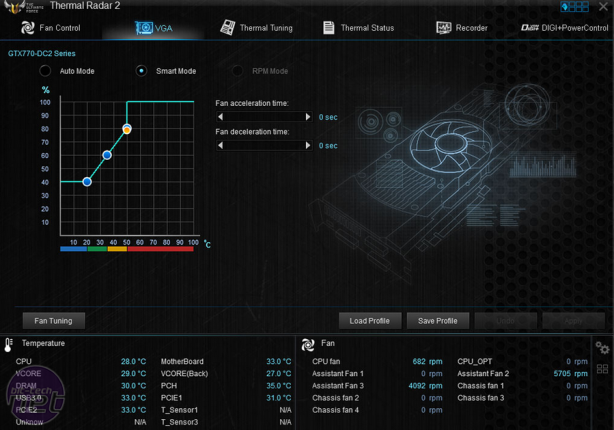

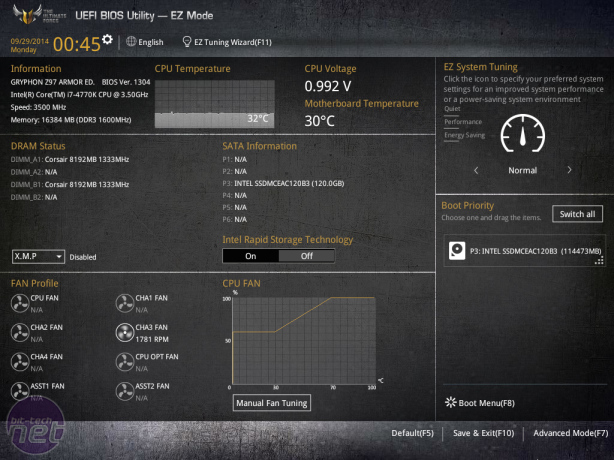
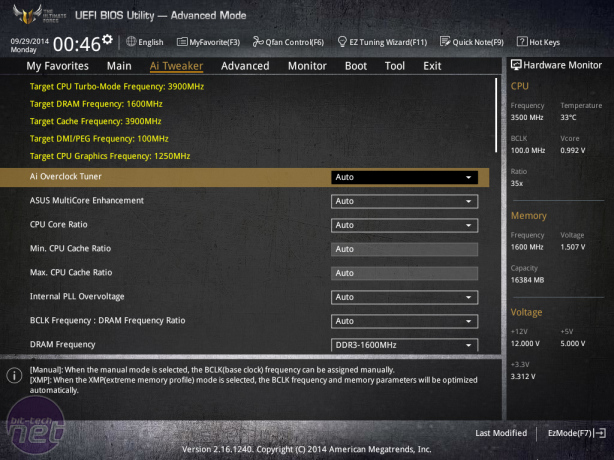
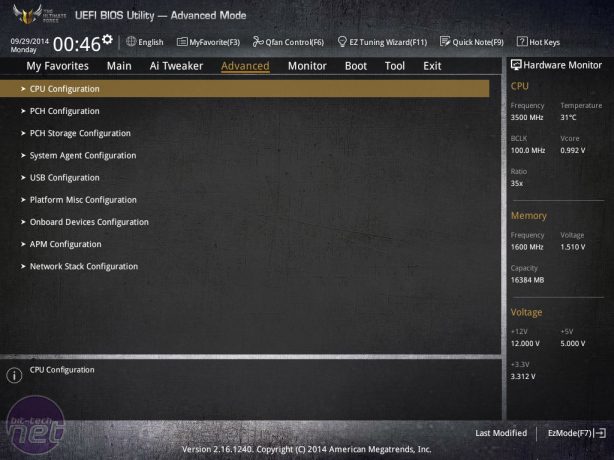
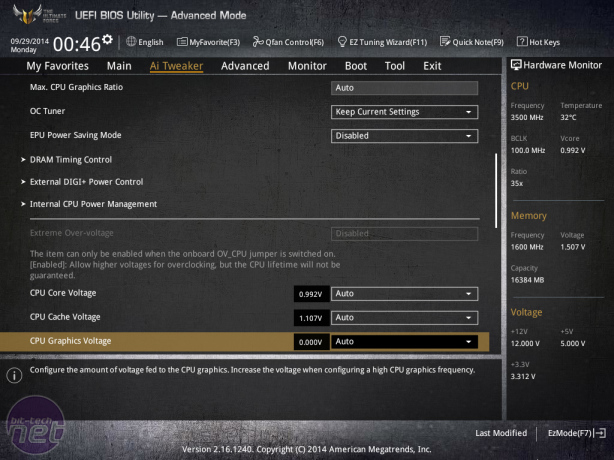
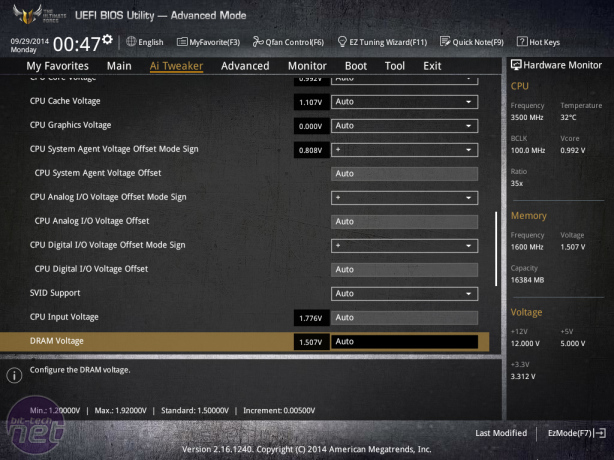
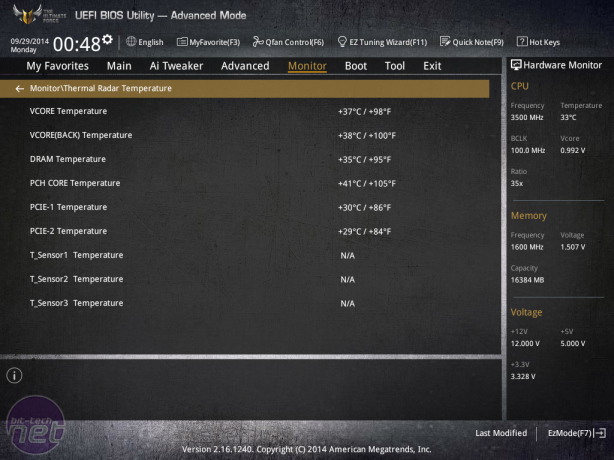
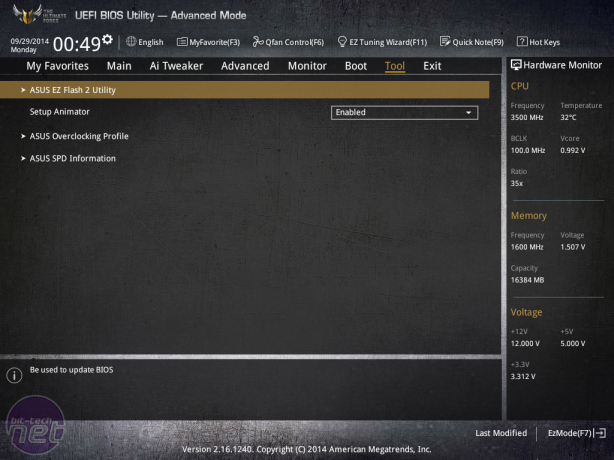
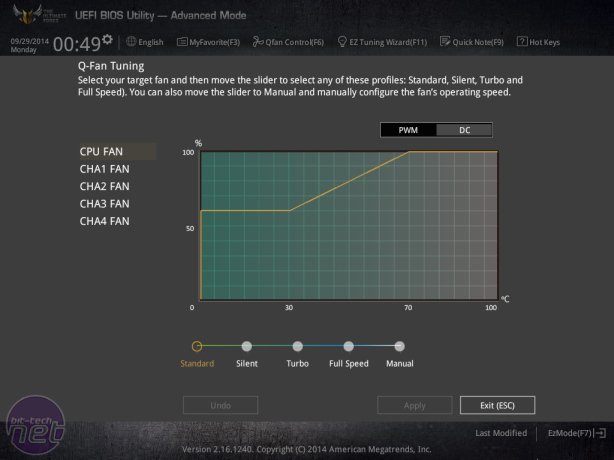







Want to comment? Please log in.