Overclocking
We've found the easiest way to overclock Haswell CPUs is to set the vcore to 1.27V and work backwards from there with the voltage, having set the multiplier to 47x. The CPU will be stable on most motherboards, but the thermals will need some fine tuning, at least if you use prime95 to max out all cores.Click to enlarge
Having arrived at the desktop, we used Intel's XTU to drop the voltage down till we hit stability issues. This happened at 1.21V but raising this to 1.233V in the XTU saw prime95 remain stable with the temperature peaking at 99°C with the CPU clock speed holding steady. Clearly, it's unlikely you'll be able to run these settings 24/7, even with a custom water-cooling setup, but our aim here is to see what maximum stable overclock the motherboard can achieve.
Click to enlarge
Performance Analysis
The Maximus VI Hero put in a stonking performance in our benchmarks, and was noticeably faster than both other Haswell boards we've tested so far in our video encoding test. The differences were far less marked in the image editing and multi-tasking test, however, and the overall score resulted in the Maximus VI Hero having a 44-point advantage over the Asus Maximus VI Extreme at stock speeds.
It also recorded the highest minimum frame rate in The Elder Scrolls: Skyrim although it only equalled the other motherboards in the Shogun 2: Total War CPU Test. It was the most power-frugal example at idle, but drew 10W more than Intel DZ87KLT-75K under load. The situation was much the same once we'd overclocked it, with the peak load power draw rising from 142W to 193W - the highest on test - while the idle power draw was the lowest. Not that a few watts matter in the overall scheme of things with a high-end system of course.
The speed boost from the overclock was substantial, but overall saw the Maximus VI Hero come second behind the Maximus VI Extreme overall, but it did managed to claim the top spots in our game benchmarks, albeit by very slim margins over the more expensive ROG motherboard. As per usual, if you own an SSD capable of more than 400MB/sec read speeds you should avoid the SATA 6Gbps ports powered by the ASMedia ASM1061 controller, which were over 100MB/sec slower than those powered by the Z87 chipset.
Click to enlarge
Conclusion
It will be interesting to see how cheaper motherboards fare when it comes to overclocking our Core i7-4770K. At the moment, 4.7GHz seems to be the wall, mainly due to thermals, but we're seeing some variation in the voltage required. Clearly the lower the better, but whether the inferior power circuitry on cheaper motherboards will mean they're not able to get to 4.7GHz is yet to be seen.
We'll hopefully be able to answer that question soon, but for now the Maximus VI Hero is certainly a match for the Maximus VI Extreme using anything below custom water-cooling setups. It's easy to overclock and comes with plenty of features and if you're planning on water-cooling your system, there will almost certainly be full-cover waterblocks available for it soon. If the latter is something you're interested in, though, you might want to check out the Maximus VI Formula, which has built-in waterblocks with G1/4in barbs and only costs about £50 more - less than a set of waterblocks.
The price of £170 does seem a tad steep, though, compared to similar boards from the competition. With little comparison to go on at the moment, though, all we can say is the Maximus VI Hero offers much better value to your average enthusiast than the Maximus VI Extreme, and is likely to be able to push any Haswell CPU to its limits using air or water-cooling. However, if you haven't set your heart on Asus' new ROG board or £170 is a little steep and you're able to hold off buying a new motherboard for the time being, we'd suggest waiting to see what the situation is with cheaper motherboards.

-
Speed43 / 45
-
Features23 / 30
-
Value19 / 25


MSI MPG Velox 100R Chassis Review
October 14 2021 | 15:04


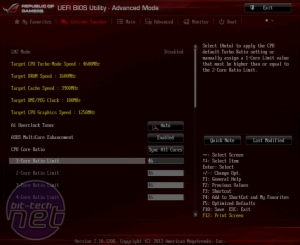

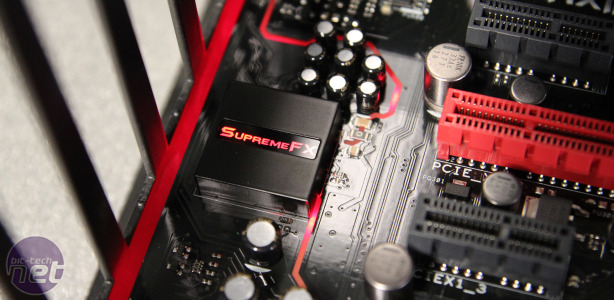








Want to comment? Please log in.